How to Cite a Video in MLA Format

Videos, whether accessed online or through more traditional formats, are a popular source, even in academic writing. However, many students struggle with how to cite a video in MLA style. Part of this is due to the fact that, unlike many other sources, it can be difficult to find the appropriate identifying information for video sources. This is especially true when trying to cite YouTube videos in MLA style because YouTube requires users to post videos under usernames instead of under their actual names. In our guide to how to cite video in MLA, we not only discuss citation rules and how to apply them to various resources, but also give students tips on how to find that identifying information in the first place.
By the end of this video citation guide, we will teach you how to properly cite different types of video in MLA style.
What information do I need to cite films or video in MLA style?
While you will not need all of this information for every video and can still create a citation without all of it, you might need any of the following information for your citation: writer, director, producer, publisher, stars, name of the video, where you found the video, the version of the film or video if there are multiple versions, when it was released, the location where you found the video, the publisher or distributor, and the name of the database where it was found.
Do I need to include the URL in an MLA video citation?
While a citation without a URL is acceptable, best practices include the URL in the citation. This is because you want it to be easy for any readers to access the sources you have listed in your works cited page.
URL is an acronym that stands for Uniform Resource Locator. The URL is similar to a file name and helps you access information available on the Internet. While internet addresses change from time to time, making it possible for inclusion of a URL to make your citation outdated, the reader is in no worse position if information has been removed or moved than he or she would have been if you had simply omitted that information in your works cited page. On the contrary, if they can easily insert the URL in their search engine and find the necessary work, then you have saved them additional work. In fact, if you make the URL a clickable resource, they can immediately access it just by launching it from inside of your document.
Depending on the citation style you use, the introductory http or https is included in references. For MLA citation style, the introductory language is omitted. For example, if your reference is the Federal Bureau of Investigation’s website, while your browser may show that link as https://fbi.gov, you would only need to cite it as fbi.gov. If you are using Internet Explorer, then this shorter address is probably already displayed in your browser bar, allowing you to cut and paste to your document. However, if you are using Chrome, it will display the full address. Therefore, before cutting and pasting from your browser bar, you want to see exactly what it is displaying.
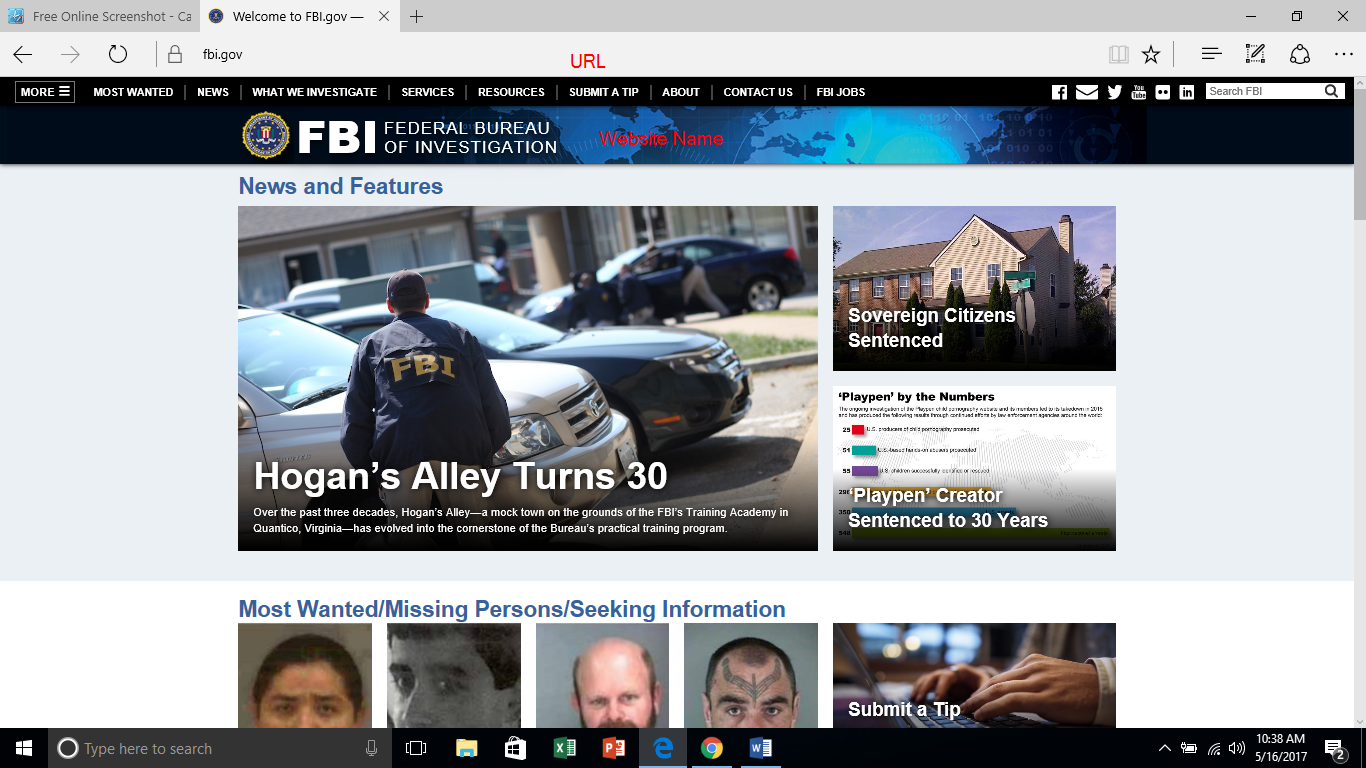
FBI Homepage screenshot taken from FBI homepage on May 16, 2017, annotated by Student Network Resources
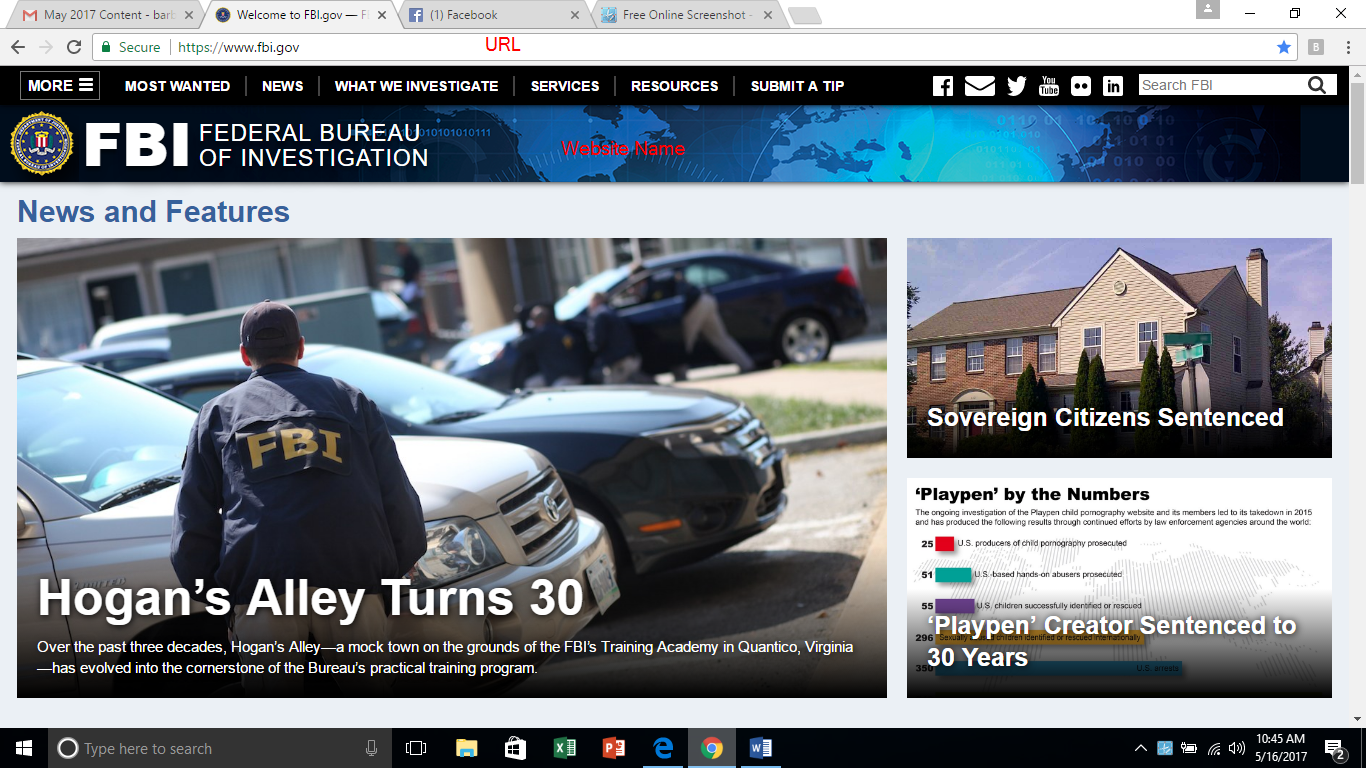
FBI Homepage screenshot taken from FBI homepage on May 16, 2017, annotated by Student Network Resources
General MLA Format for films or videos
MLA has a general format for films or videos. Some of this information may not apply to the source you are using, requiring you to use your discretion. The general rule that we suggest is that, if the information is available, go ahead and use it in your citation.
Late name, First name of the creator. “Title of the film or video.” Title of the website, role of contributors and their First name Last name, Version, Numbers, Publisher, Publication date, URL.
MLA format for films or videos not viewed online
MLA uses the same basic format for films or videos that are not viewed online, for example movies seen in theaters or on television, except that a URL is not included:
Late name, First name of the creator. “Title of the film or video.” Title of the website, role of contributors and their First name Last name, Version, Numbers, Publisher, Publication date.
MLA format for films or videos found on a Database
Today, many people stream films or videos from various databases. These databases include, but are not limited to Netflix, Hulu, Amazon Prime, and HBO Go. The proper citation for those sources is:
Late name, First name of the creator. “Title of the film or video.” Title of the website, role of contributors and their First name Last name, Version, Numbers, Publisher, Publication date, Database name, URL.
How to cite a YouTube video in MLA format
MLA does not have specific instructions for citing a YouTube video, and it can be confusing for students because YouTube requires users to have a username, which may or may not be the same as the creator’s actual name. You want to include as much information as possible. The suggested format would be:
Late name, First name of the creator. “Title of the film or video.” YouTube, uploaded by username, date of upload, URL.
If the creator is the same as the username, then you would omit the introductory reference to the creator.
We have included some examples of popular YouTube videos below, so that you can see the proper way to cite various video sources.
Jack Septic Eye is a very popular YouTube personality. He is both the creator of most of the works that he posts and the person who uploads them to YouTube. You can see his username posted to a video below:
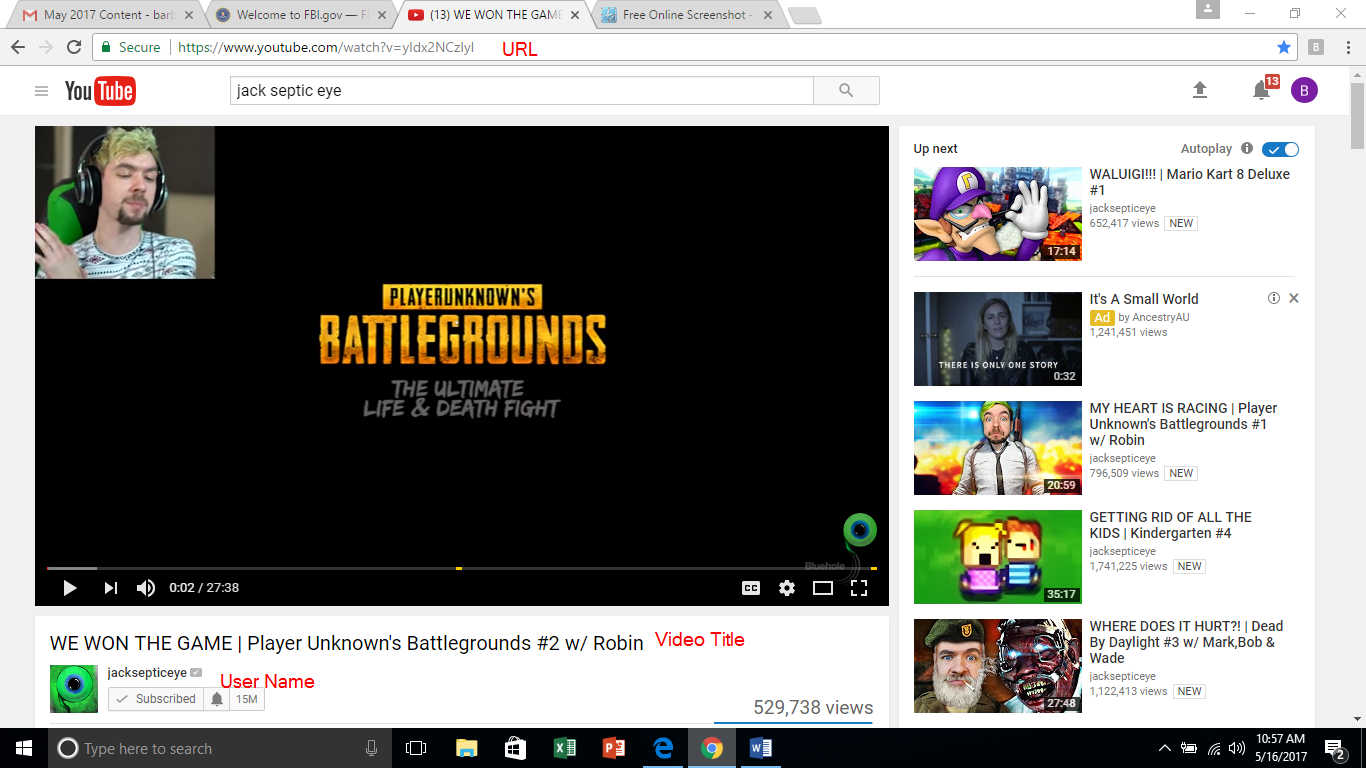
You would not try to make Jack Septic Eye into the author name and cite it like, Eye, Jack Septic Instead, you would recognize this as a username and include it in the upload spot.
Therefore, the MLA citation for this YouTube video would be:
“We won the game: Player unknown’s battlegrounds #2 w/ Robin.” YouTube, uploaded by Jack Septic Eye, 15 May 2017, www.youtube.com/watch?v=yIdx2NCzlyI
Of course, not all screen names are so obviously screennames. On YouTube, a video is always going to be posted by the Username, but what if that username also happens to be the person’s name? Would that change how you cited it? In other citation formats it would, but it does not always change it in MLA format.
The pastor Joel Osteen has a large YouTube following. We know, beforehand, when we look for a video of his that Joel Osteen is not just a username, but also his actual name. Therefore, when we pull up a video that features Joel Osteen, it is important to look at the username. Was it uploaded by Osteen or by a third party? If it was uploaded by Osteen, we can use the same format that we used above for the Jack Septic Eye video. However, if it was uploaded by a third party, then we need to include separate entries for the creator and the uploader.
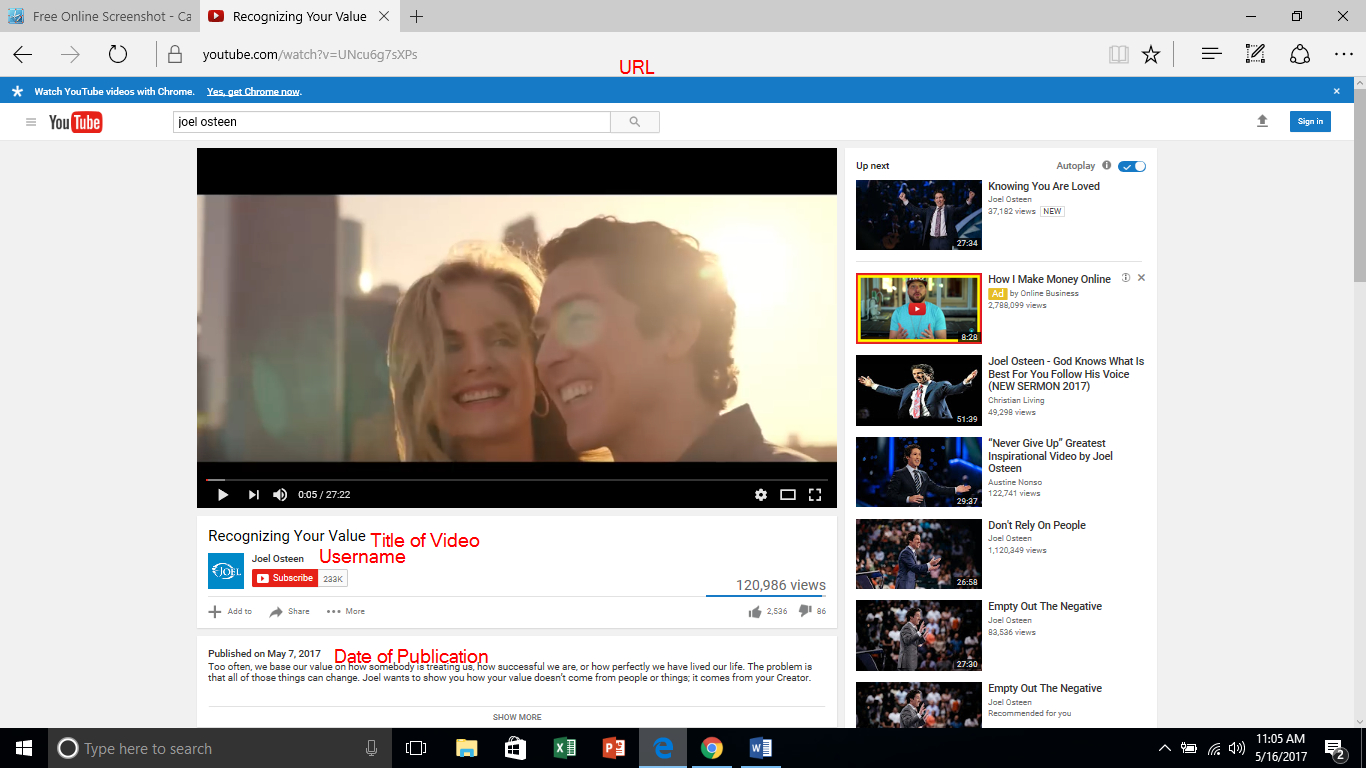
Looking at the username, it is clear that Osteen uploaded the video. Therefore, the citation would look like this:
“Recognizing your value.” YouTube, uploaded by Joel Osteen, 7 May 2017, www.youtube.com/watch?v=UNcu6g7sXPs
However, what if we look for a Joel Osteen sermon on YouTube and find it, but it is posted by someone other than Osteen? An account with the username Christian Living has a number of Osteen’s sermons online. A screenshot of one of their videos is below:
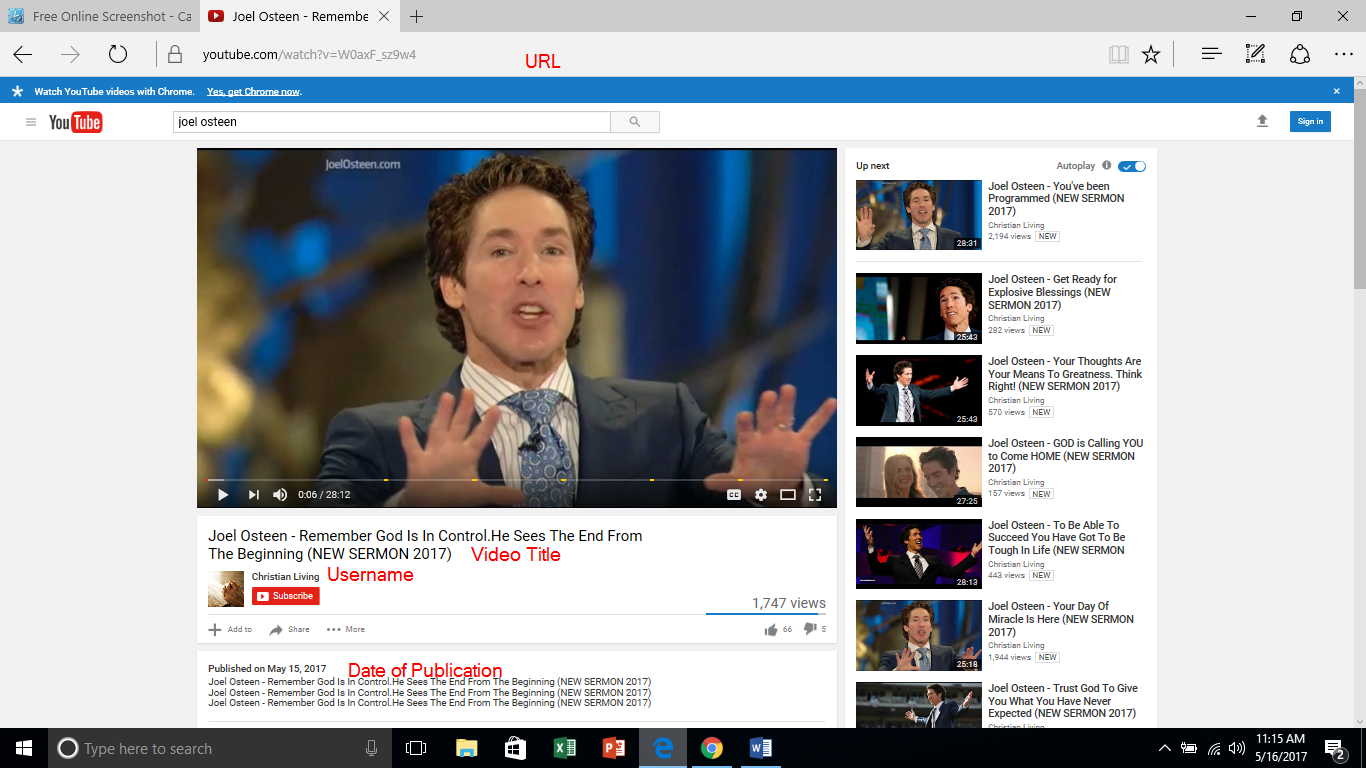
To create an appropriate citation, remember that you want to draw from as much information as you can from the information available on the webpage. Keep in mind that your basic format for a YouTube video is:
Late name, First name of the creator. “Title of the film or video.” YouTube, uploaded by username, date of upload, URL.
So, who is the author or creator of this work? We know the video features Osteen, but is he the creator of the work? The question may be more difficult to answer than you imagine and may require you to consider the content of the video. The video could feature someone who is not in any way the author or creator. For example, we will consider Randy Rainbow’s videos later in this tutorial. They often feature clips of famous people taken from other sources; those people are feature in the videos but are clearly not the creators. In this particular case, the “video” is actually a still shot of Osteen featuring the audio of one of Osteen’s sermons. As a result, it seems clear that Osteen remains the author, even if this is not an official Joel Osteen video. Therefore, you may be tempted to cite the work as:
Osteen, Joel. “Joel Osteen- Remember God is in control He sees the end from the beginning (new sermon 2017).” YouTube, uploaded by Christian Living, 15 May 2017, www.youtube.com/watch?v=W0axF_sz9w4
However, what if the video had featured more than simply a sermon over still shot? Would it still be appropriate to call Osteen the “creator” of the work? In fact, if there have been any changes to an original work, does the original creator retain that position? It is a question that is not fully addressed by MLA 8, but that recurs in modern source citation. As a result, we suggest the following citation format if you are unsure about the role of the creators of a video you have found on YouTube:
“Joel Osteen- Remember God is in control He sees the end from the beginning (new sermon 2017).” YouTube, uploaded by Christian Living, 15 May 2017, www.youtube.com/watch?v=W0axF_sz9w4
Of course, some YouTube celebrities are both their own users, like Osteen, but also clearly seem to be personas. Randy Rainbow is a political satirist with a well-developed YouTube base.
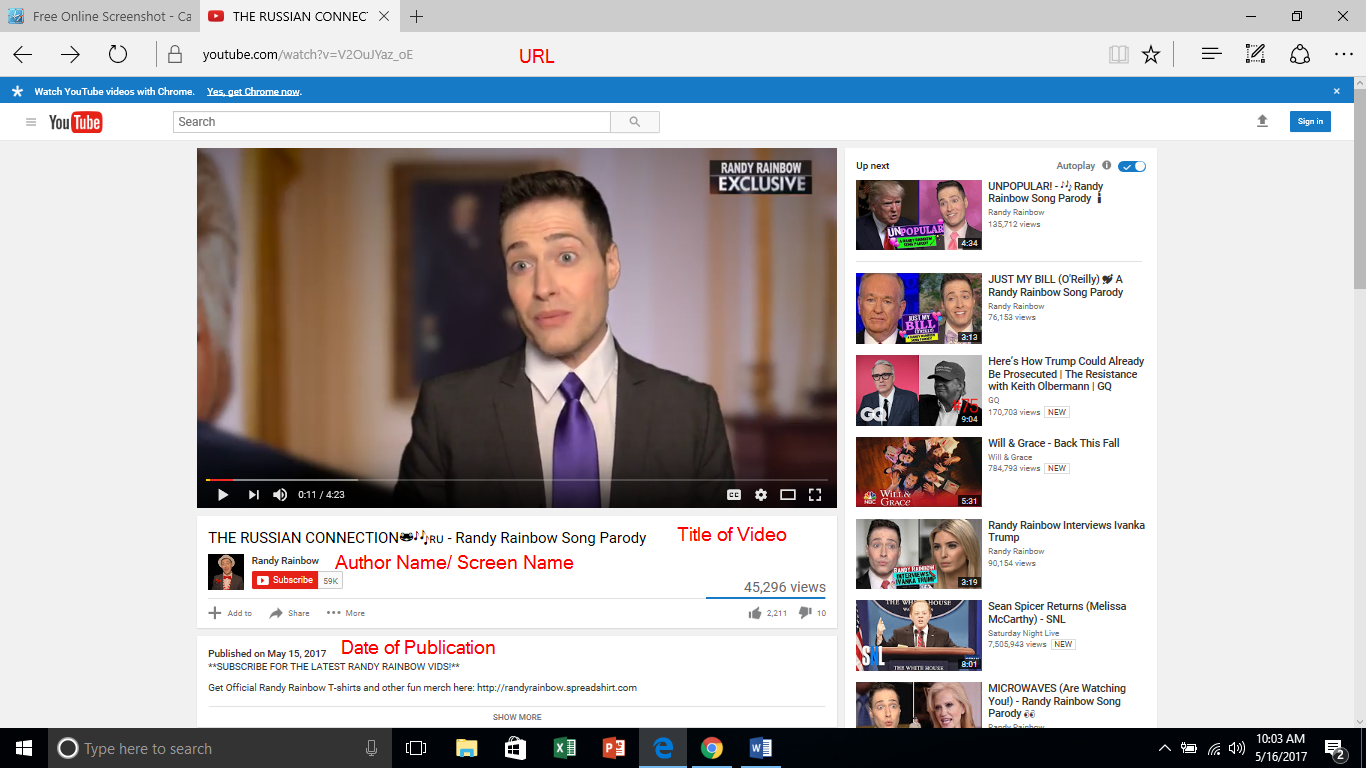
YouTube uses a relatively easy format to help you identify the information that you need for a proper citation. Looking at the screenshot above, you see some basic information
URL: https://www.youtube.com/watch?v=V2OuJYaz_oE
Date of Publication: May 15, 2017
Title of Video: The Russian Connection
Username: Randy Rainbow
Author Name: Randy Rainbow??? The last name Rainbow seems very unlikely, but Rainbow’s press says that Randy Rainbow is his real name. However, you have to do some research to find that information. As a result, you might wonder how to cite to a Randy Rainbow video. This makes a difference in other citation formats and would be important if Randy Rainbow was not also the creator. However, because Rainbow is both creator and uploader, the video is easy to cite:
“The Russia Connection.” YouTube, uploaded by Randy Rainbow, 15 May 2017, www.youtube.com/watch?v=V2OuJYaz_oE
Video Podcasts
While YouTube may be the most well-known place to find videos online, there are lots of other sources, as well. The Podcast is a popular way to find information, especially from reputable sources like NPR. Podcasts can be audio-only, but there are also video podcasts. Information that you should include if it is available is the producer or director, the name of the podcast series, the episode name, the date of publication, and the URL where the podcast can be retrieved.
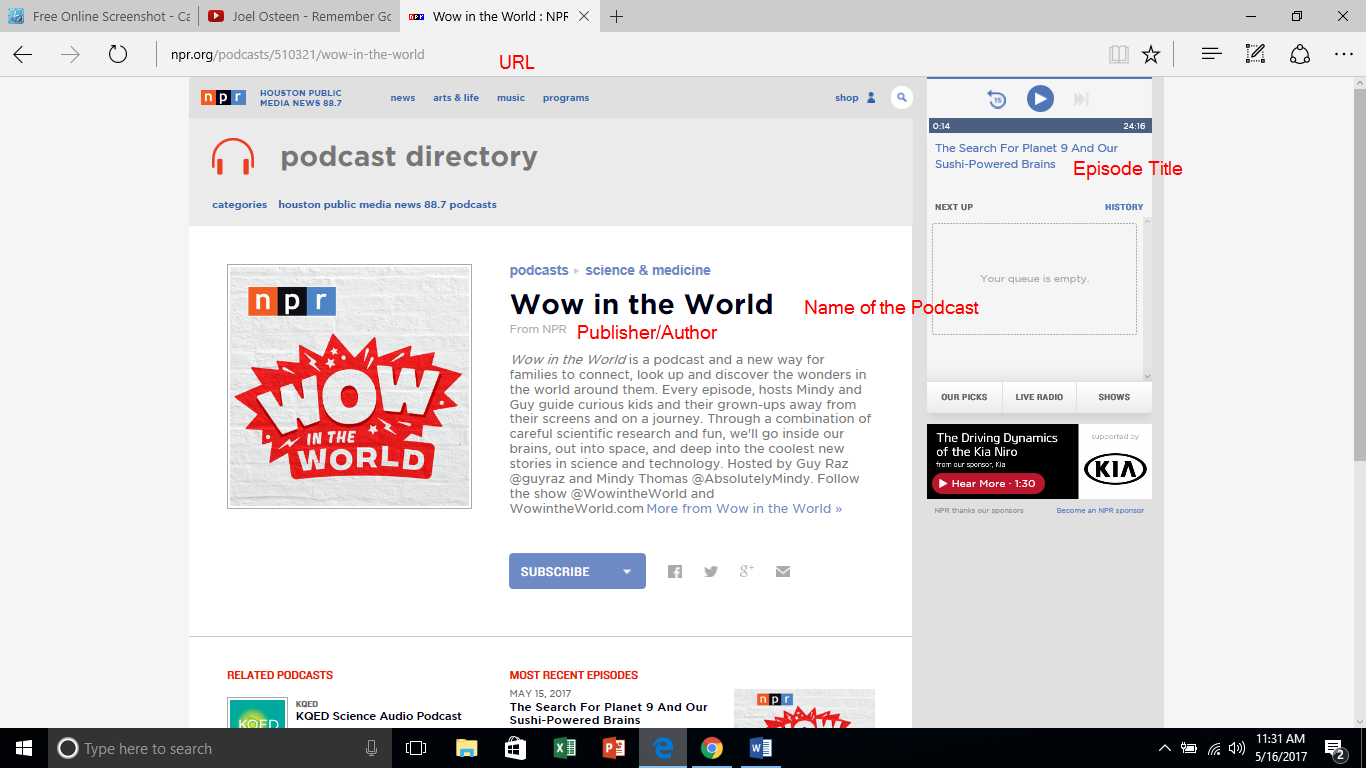
URL: http://www.npr.org/podcasts/510321/wow-in-the-world
Publisher: NPR
Date of Publication: May 15, 2017
Podcast Name: Wow in the World
Episode Title: The Search for Planet 9 and Our Sushi-Powered brains
Episode Number: Episode 1
Looking at the screenshot of the podcast, you may wonder where we found some of that information. That is because it does not show up in the right-hand corner where the podcast is highlighted while playing. Instead, if it contained within the information on the podcast when it is selected:
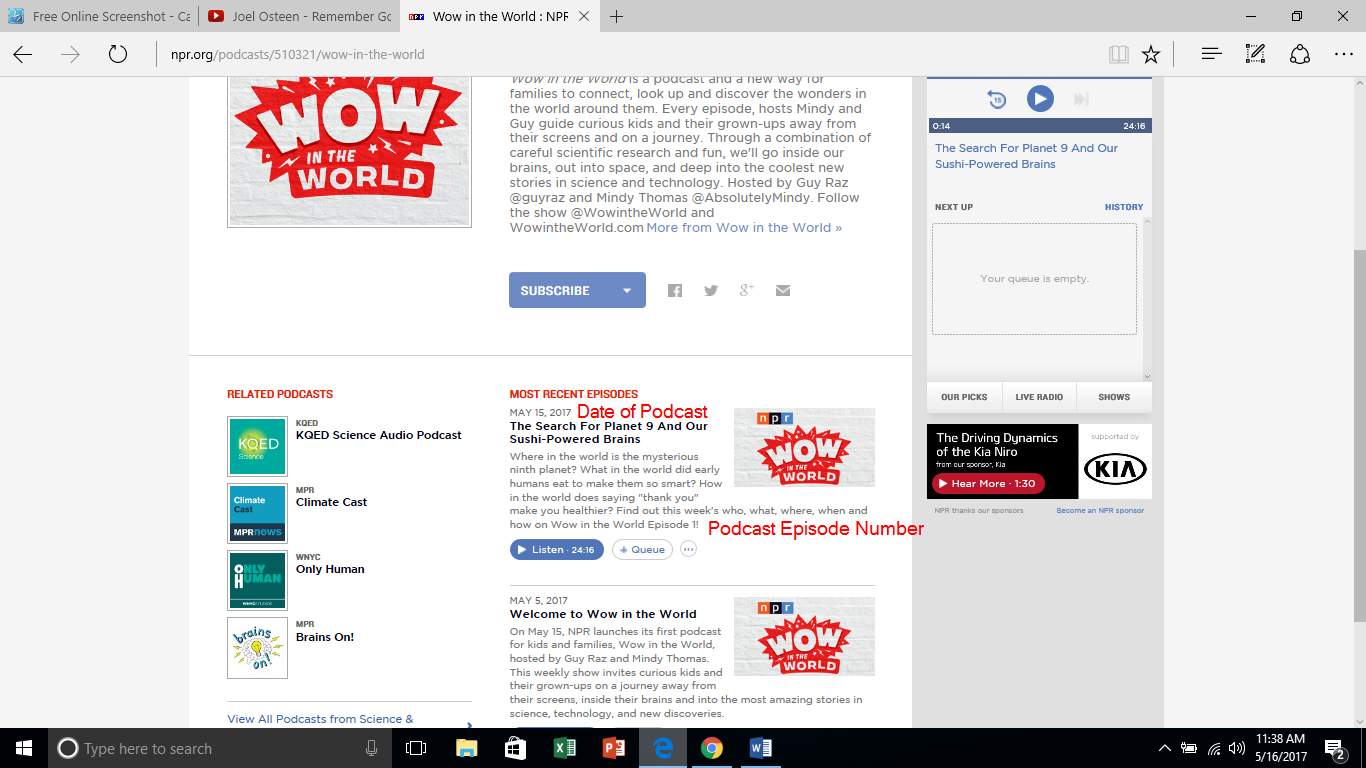
“The Search for Planet 9 and Our Sushi-Powered Brains.” Wow in the World. From NPR, 15 May, 2017, www.npr.org/podcasts/510321/wow-in-the-world
Motion Pictures
Motion pictures are relatively easy to cite. This is because, rather than citing them by their creator, you can choose to include them by title in your works cited page. Alternately, if you want to focus on the specific contribution of one of the creators of the work, you can list it by that person’s name.
The basic works citation format for a motion picture or video is:
Title of Movie. Directed by Director First and Last, Performances by First and Last Name(s),
Studio, Year of Release.
To highlight a specific part of the film (director, actor, producer, etc.), begin with that person:
Last, First, role. Title of Movie. Studio, Year of Release.
While this format is basically simple, the credits in a movie can actually be difficult to discern, especially if you are watching it in a movie theater. We highly recommend the Internet Movie Database if you are searching for the information that you need to cite a film.
For our example, we are using the film The Princess Bride. From the movie’s general information page on IMDB.com, we can find some basic information about the movie in the details section:
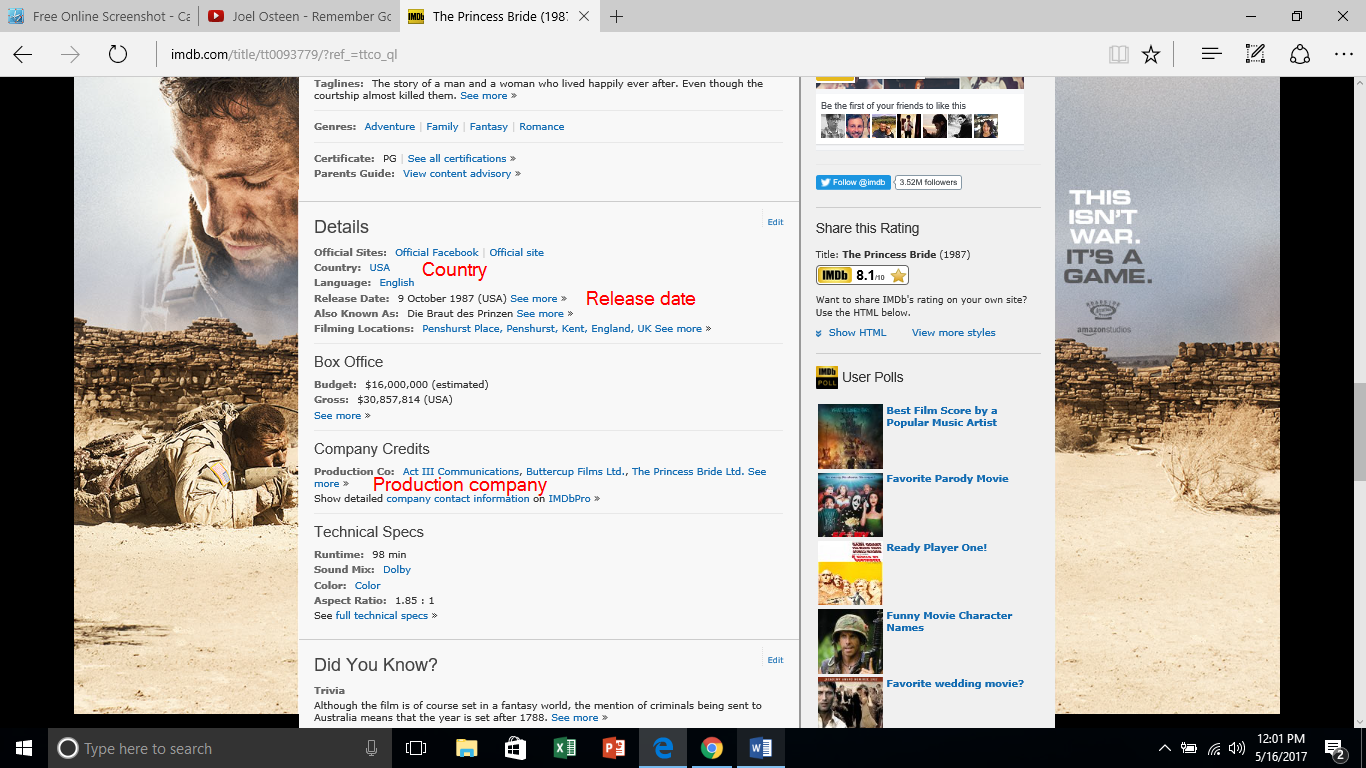
This information includes:
Country: USA
Release Date: October 9, 1987
Production Company: Act III Communications
From the Cast and Crew page, we can find additional information, including the director and producer, as well as the members of the cast:
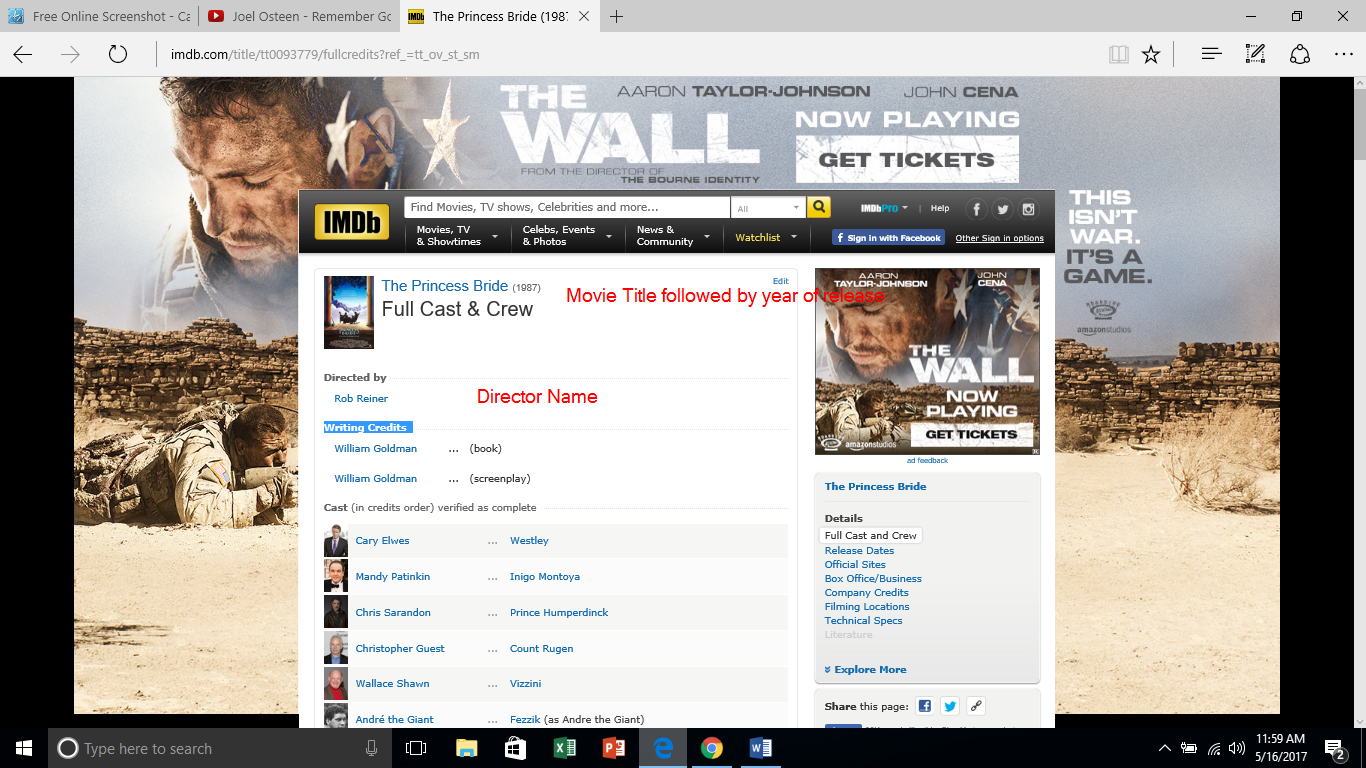
Movie Title: The Princess Bride
Director Name: Rob Reiner
Cast: Cary Elwes, Robin Wright, Mandy Patinkin, Chris Sarandon
Scrolling down on the same page, we see:
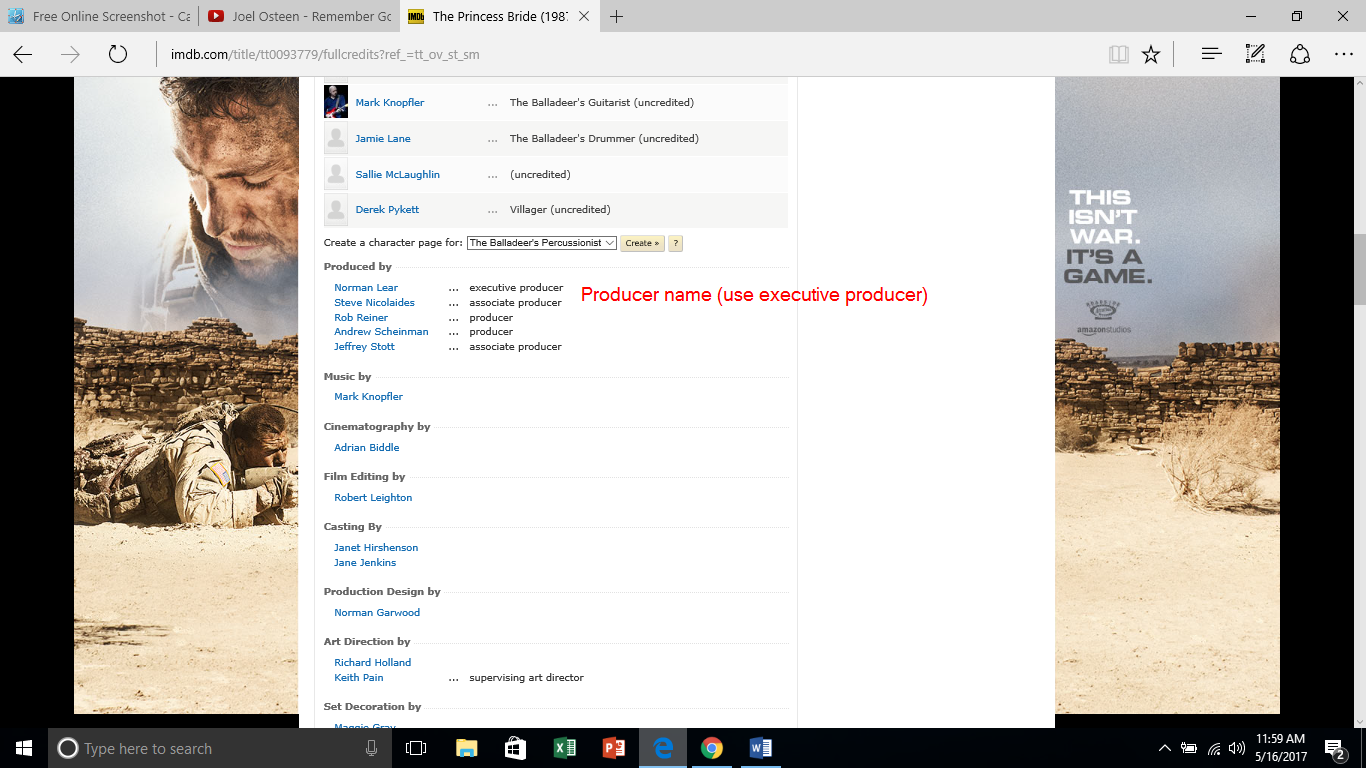
Executive Producer: Norman Lear
Once we have all of that information, we can put it together in order to correctly cite to the movie in several different ways:
To cite to the movie in general:
The Princess Bride, Directed by Rob Reiner, Performances by Cary Elwes, Robin Wright, Mandy Patinkin, and Chris Sarandon, Act III Communications, 1987.
To highlight the role of various people, it could also be cited like:
Lear, Norman, producer. The Princess Bride, Act III Communications, 1987.
Reiner, Rob, director. The Princess Bride, Act III Communications, 1987.
Elwes, Cary, actor. The Princess Bride, Act III Communications, 1987.
Wright, Robin, actor. The Princess Bride, Act III Communications, 1987.
Sarandon, Chris, actor. The Princess Bride, Act III Communications, 1987.
Patinkin, Mandy, actor. The Princess Bride, Act III Communications, 1987
Television Show
Citing television shows is similar to citing motion pictures, except that you have the issue of including creators, episode number, or other specific details. This can result in several similar, but distinct, citation formats.
If you are accessing a record television episode, you cite it like this:
“Episode Name.” Series name, writer(s) First and Last, directed by director First and Last,
Production Company, Year of Publication.
If you are watching an episode on live TV, you cite it like this:
“Episode Name.” Series Name. Network, Station, City, Date of Broadcast.
If you are accessing a TV show through a streaming service like Netflix, you cite it like this:
“Episode Name.” Series Name, season #, episode #, original network, Date of Original Broadcast, Streaming Service, URL.
If you are citing an entire TV series, then you need to have additional information, including the creators of the series.
Last, First of creator. Series Name. Production Company, Year of Release.
How to find the information you need for TV series citations
It can be very difficult to find the information you need for TV series citation information, especially in live broadcasts where production credits may be omitted. The first thing to try is looking for the information on the website of the network producing the TV show. If it is not available there, you can go to IMDB for further information.
For the purposes of this tutorial, we have selected the TV series American Gods, which is currently showing on Starz network. If you go to the Starz webpage, you can find the link to the American Gods series. From there, you can select episode information:
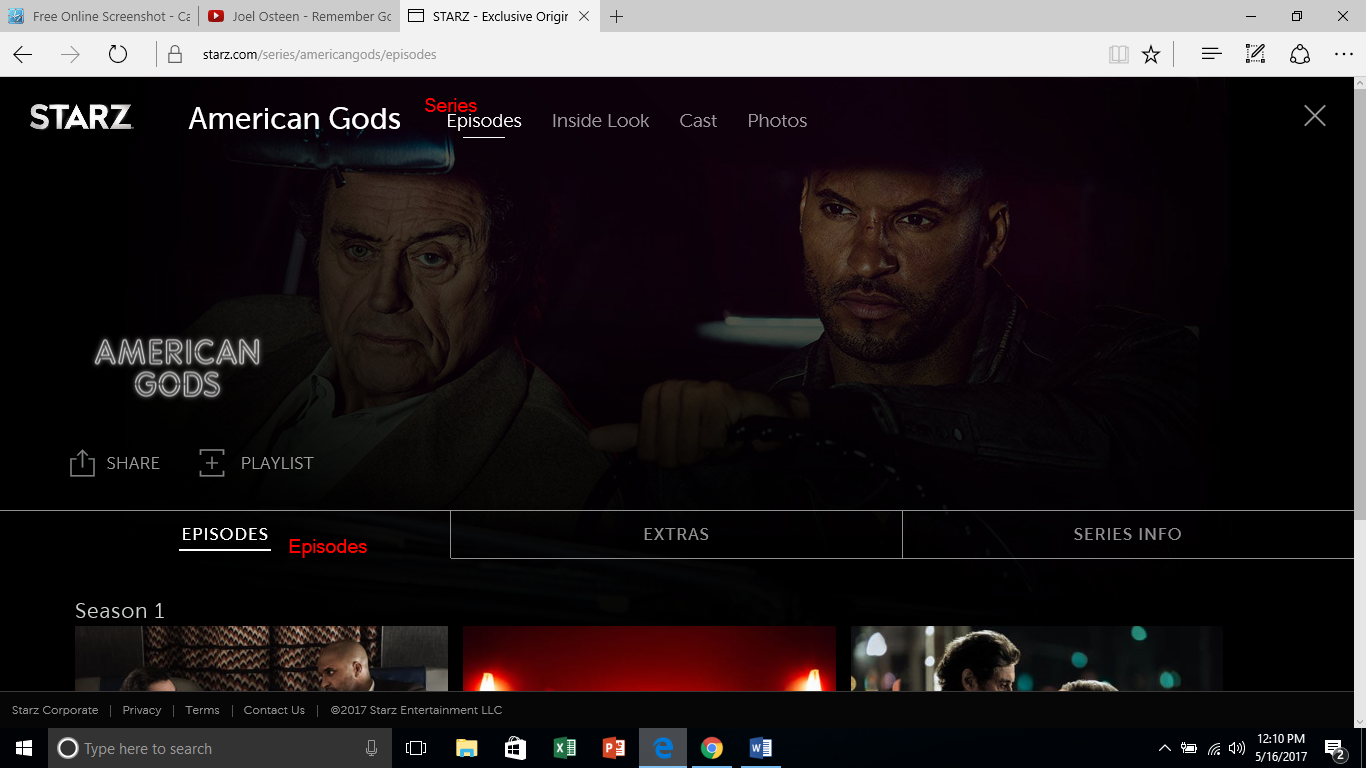
From that page, you can select an episode or series information. However, when you do so you find limited information compared to what you need for a citation. To fill in that additional information, we went to IMDB to search for more information.
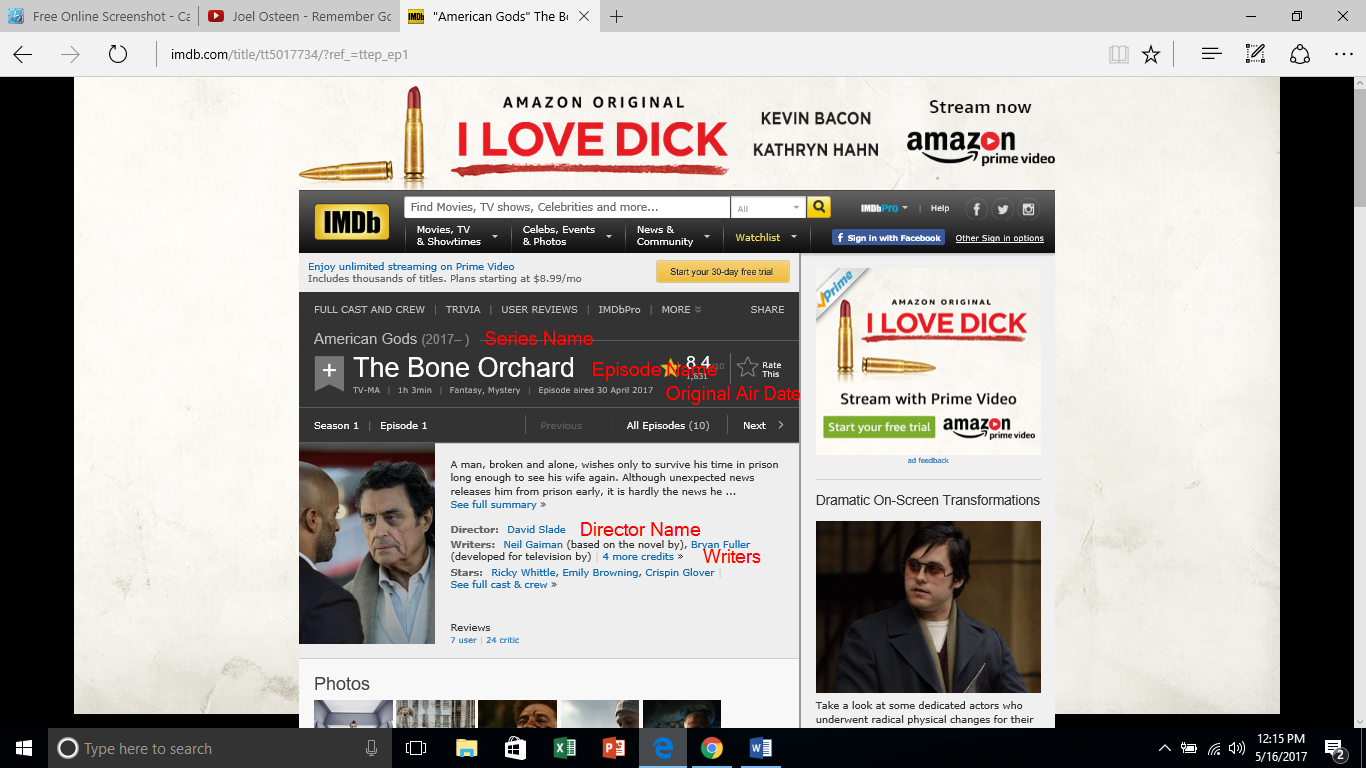
From the IMDB page, we get the following information about episode 1 of American Gods.
Series Name: American Gods
Episode Name: The Bone Orchard
Season: 1
Episode 1
Original Air Date: April 30, 2017
Writers: Neil Gaiman, Bryan Fuller
Director: David Slade
So, with that information we can begin to fill in the information we need for our citation. However, we still need additional information.
The cast and crew page fills in the following information:
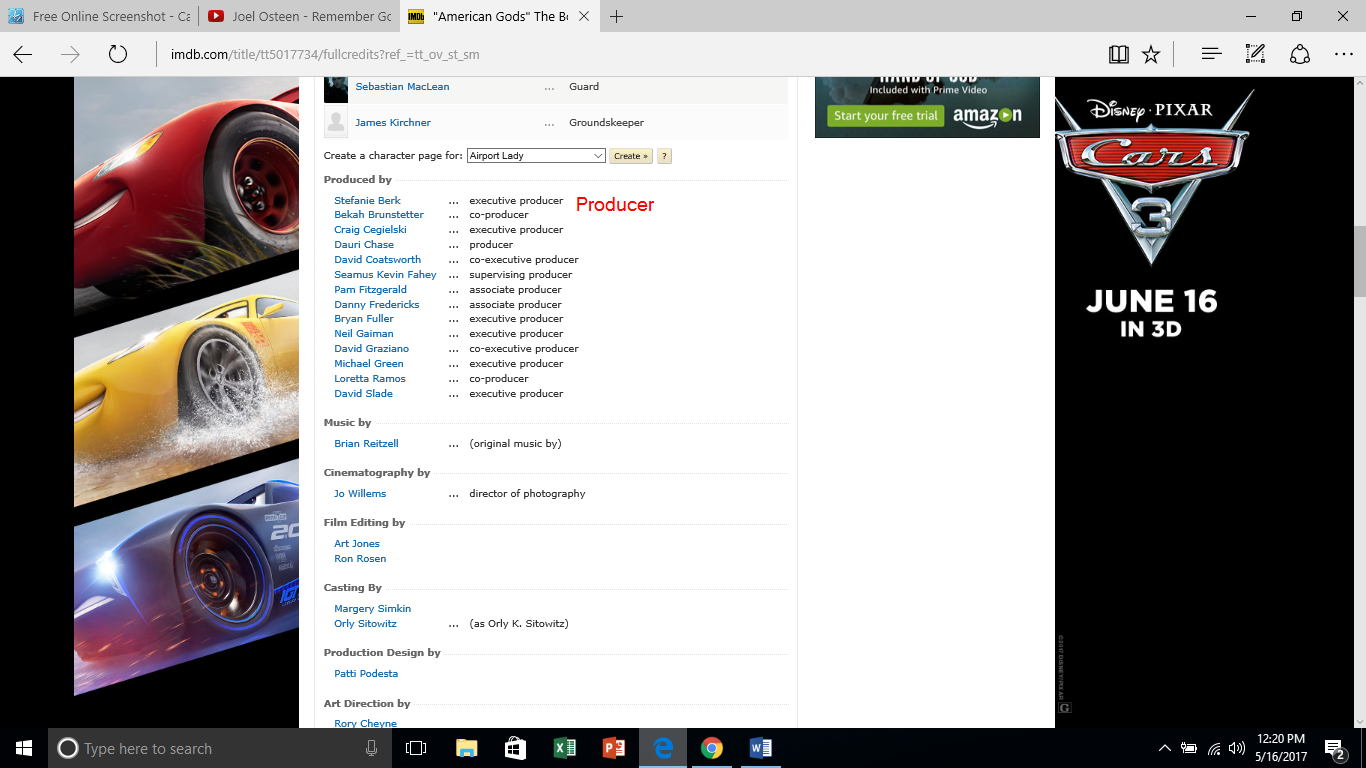
Producer: Stephanie Berk
Then, the company credit information fills in the rest of the missing information:
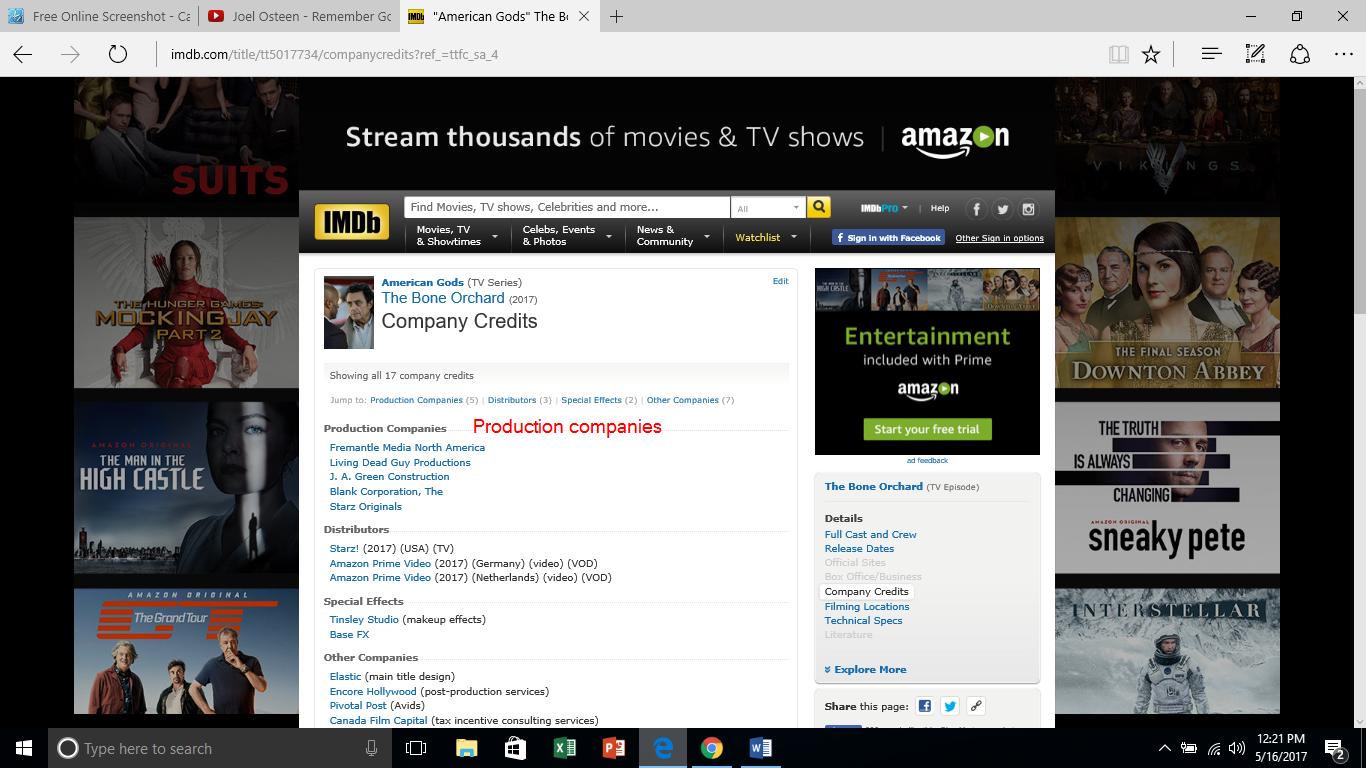
Production company: Freemantle Media North America
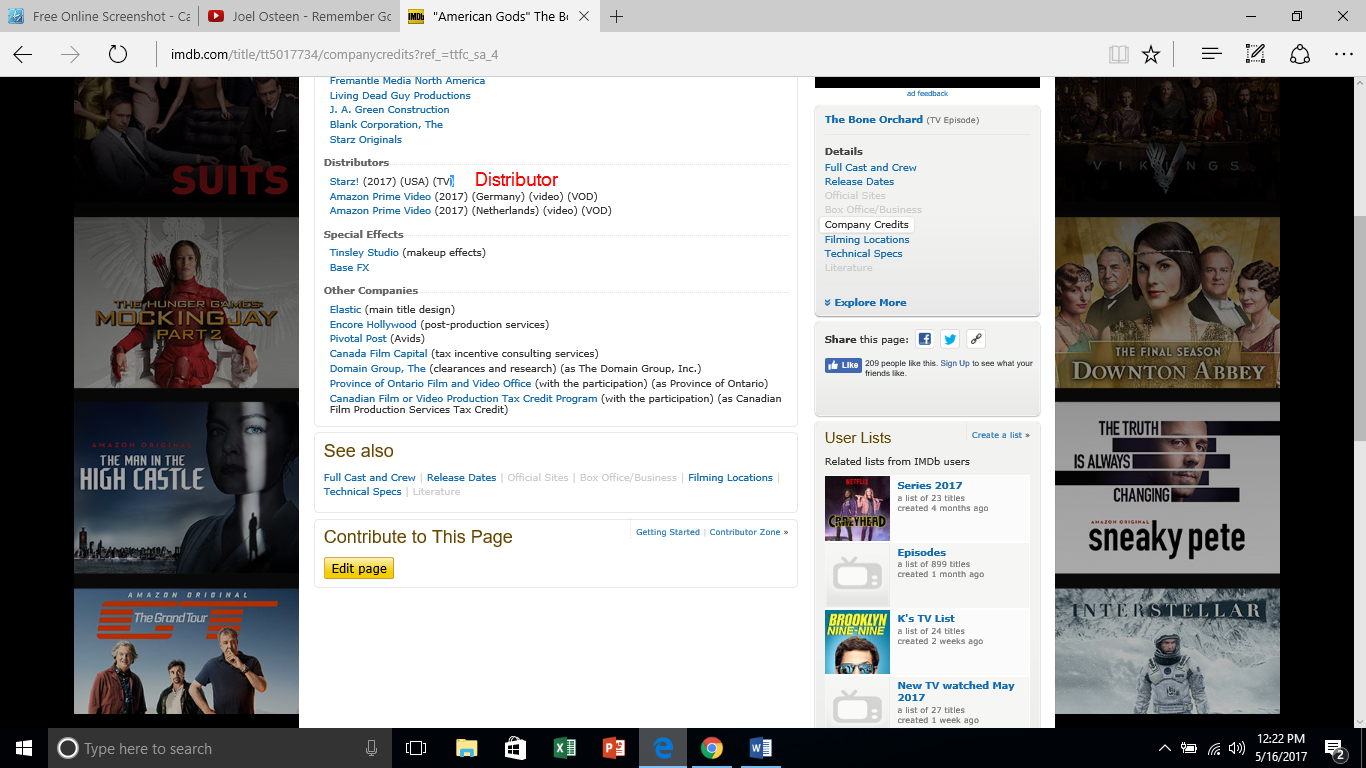
Distributor: Starz, USA
The basic citation, for the show watched either when it was broadcast or on DVR, is below:
“The Bone Orchard.” American Gods. Starz, 30 April 2017.
Conclusion
Videos, films, motion pictures, and other visual media are becoming a major source of information, replacing written information in a number of contexts. As a result, they are becoming more common as academic sources. MLA has not kept pace with these changes, making many users wonder how to fit modern sources into MLA formats. Hopefully, you feel more confident about citing videos in MLA style after this tutorial. If you still have questions, feel free to contact us for assistance.