APA Reference Page: How to Write One (Updated 2017)
For many students, the most challenging part of writing an APA-style research paper or essay is formatting the APA reference page. For students who primarily used MLA style for their high school writing, the transition to APA format can be particularly challenging. However, creating an APA reference page is much easier than you imagine. If you follow this guide, you will quickly learn how to create a reference page. You can combine it with any of our APA citation tutorials if you need to include source types that are not covered in this easy how-to-guide.
Definition
An APA reference page is the bibliography or works referenced page at the end of an APA formatted research paper, essay, or other type of writing that includes references to sources. It contains APA style citations to the various sources that you used in creating your paper. In APA format, you may include references in your references pages, even if you do not quote them or cite them in the body of your paper, to show that you referenced them in your research. This distinguishes APA from MLA, where the works cited page should only contain works that you have cited in your research.
APA stands for the American Psychological Association. APA style is generally used within the social sciences, and may be used for the hard sciences when writing at an undergraduate level. There are multiple different versions of APA style. The current version is the 6th edition. Prior editions may have different rules. Unless your professor states otherwise, if you are asked to write a paper in APA format, assume that it is the current version. You can find the complete rules for APA style in the Publication Manual of the American Psychological Association, 6th ed., 2nd printing.
General Rules for APA Format
APA format requires that your paper be typed, be double-spaced, in a normal size font, on regular-sized paper, with one-inch margins on all sides. Though APA does not dictate the use of a specific font, Times New Roman is the preferred font and 12 pt. is the preferred font size. APA papers should have a running head at the top of the page, which consists of the title of your paper and the page number. If your paper’s title is more than 50 characters, then the running head should be a shortened version of the title.
An APA format paper has four major sections; the Title Page, Abstract, Main Body, and References. The title page gives the title of your paper, as well as identifying information about the author. The abstract page contains a concise preview of the information included in your paper. The main body of the paper contains the whole of your actual paper, and may be divided into subsections. Finally, the reference page, which we are covering in this tutorial, contains a list of all resources cited in the paper. It can contain resources that are not cited in the paper, but those resources do not have to be included in the reference page.
Steps
The steps for creating an APA reference page are simple:
- Compile a list of all the references that you have used while creating your paper. Double-check to make sure that every reference you use in the paper is included in your list; omitting a citation from your references page can be considered plagiarism.
- Begin your references list on a new page, at the end of your paper. To create a new page, you can hit the Page Break button, which will start your text on a new page.
- Number the page to be the next number sequentially after the last page of your paper. (Your computer will automatically do this if you put a Page Break at the end of your paper’s text, and begin your references list on the next page).
- Title the page References, centered, in plain text, at the top of the page.
- Use double-spacing on the References page, just like you do throughout the essay.
- List your source alphabetically. Usually the first author’s last name will be the first thing in the reference, but if there is no author skip “A,” “And,” and “The,” when alphabetizing.
- The first line of each citation will not be indented, but the subsequent lines will be indented 5 spaces.
Basic Rules
- All lines after the first line of each citation in the reference list should be indented one-half inch from the margin (which is 5 spaces in a normal 12-point font).
- Reference list entries are alphabetized. They are usually alphabetized by author last name, but if the author last name is unavailable, then use the first part of the citation.
- If an author appears multiple times in the citation list, do not alphabetize the sources, instead include them in chronological order.
- Authors are listed by last name, first. Authors are listed by last name and initial. The last name, first convention is for all authors in the citation, which is different from some other style formats. Up to seven authors are listed in a citation; works with more than seven authors list the first six authors, include ellipses, and then the last author’s name.
- Journal titles should be listed completely in the reference list citation, and should keep the punctuation and capitalization that the journal uses in its title, even if that differs from APA format for a journal title. Otherwise, capitalize all major words in a journal title.
- For most sources, you will only capitalize the first word and any proper nouns in the title and subtitle.
- Italicize the names of books and journals, but not of shorter works like articles or essays.
Finding the Information that You Need
One of the problems that people encounter when citing to references is that the resource may not contain all of the information that would be ideal in an APA citation, and the APA citation manual does not contain all of the information on how to cite all different types of references. So, for each source that you are trying to cite, you need to keep two things in mind. The first question to ask yourself is: what information do I need to complete this citation? The second question to ask yourself is: what information can I find from this resource? Sometimes, there will be gaps between the two. In those cases, you need to simply provide as much of the needed information as is available in the source.
When you are citing resources available on the Internet, you are often going to be instructed to include the URL. This leads to many people asking what the URL is. Though you do not really need to know what a URL is in order to properly cite a web-available resource, understanding what it is can help you understand the citation process, which can make the process easier for you. URL is an acronym that stands for Uniform Resource Locator, which is a semi-fancy way of saying that the URL is the Internet address for a particular piece of information or a file. Some will describe the URL as a file name, which is not entirely correct. However, if it makes it easier for you to think of the URL as the file name, then there is no harm in you taking that approach. Just keep in mind that, much like files you store on your own computer, the full “file name” contains information beyond the actual short file name, such as the folder, directory, and domain. You do not have to be able to identify the different parts of a URL to include them in your citation.
Word is familiar with URLs and, when you include them in your paper, will turn them into hyperlinks. A hyperlink is a link from a hypertext file or document to another location or file, which the user can activate by clicking on the hyperlinked text. When you type a URL into your citation in Word, Word will automatically create a hyperlink. The hyperlink will show up in another color (usually blue), and be underlined. It will also be active, allowing the reader of an electronic document to hit CNTL + the link and be taken to the source you have referenced. This can be a very useful feature, especially if you are turning your document in to a professor in an electronic format. However, standard APA format says to deactivate the hyperlinks. The sample that we show has its hyperlinks deactivated, but you may want to consult with your professor or teacher to find out if they want active or deactivated hyperlinks.
Examples
The easiest way to see what a reference page entry should look like is to go step-by-step with various resources to see what information should be chosen for the citation, and where to find that information when looking at the sources. This tutorial will not cover all of the possible types of sources; we do cover those more extensively in our citation tutorials. However, this tutorial does cover the most common types of resources that students use in their research. We accessed all of these resources online, so that you could use the websites and go to the resource, yourself, to see how to navigate and find the information. This means that all of the books we are including in our examples were found online. However, you will probably still use print books for most of your book resources. Therefore, we have shown you how you would cite a book found online and a print version of that book in all of our examples. Because we found the books online, we have included that version of the reference in our final References page. After we finish the individual examples, we will put them together in a references page, so you can see what the completed reference page should look like.
Simple Book Format
The most basic format is a single-author book that is available in print.
Author Last Name, A.A. (Year of Publication). Title of work: Subtitle. City, State: Publisher.
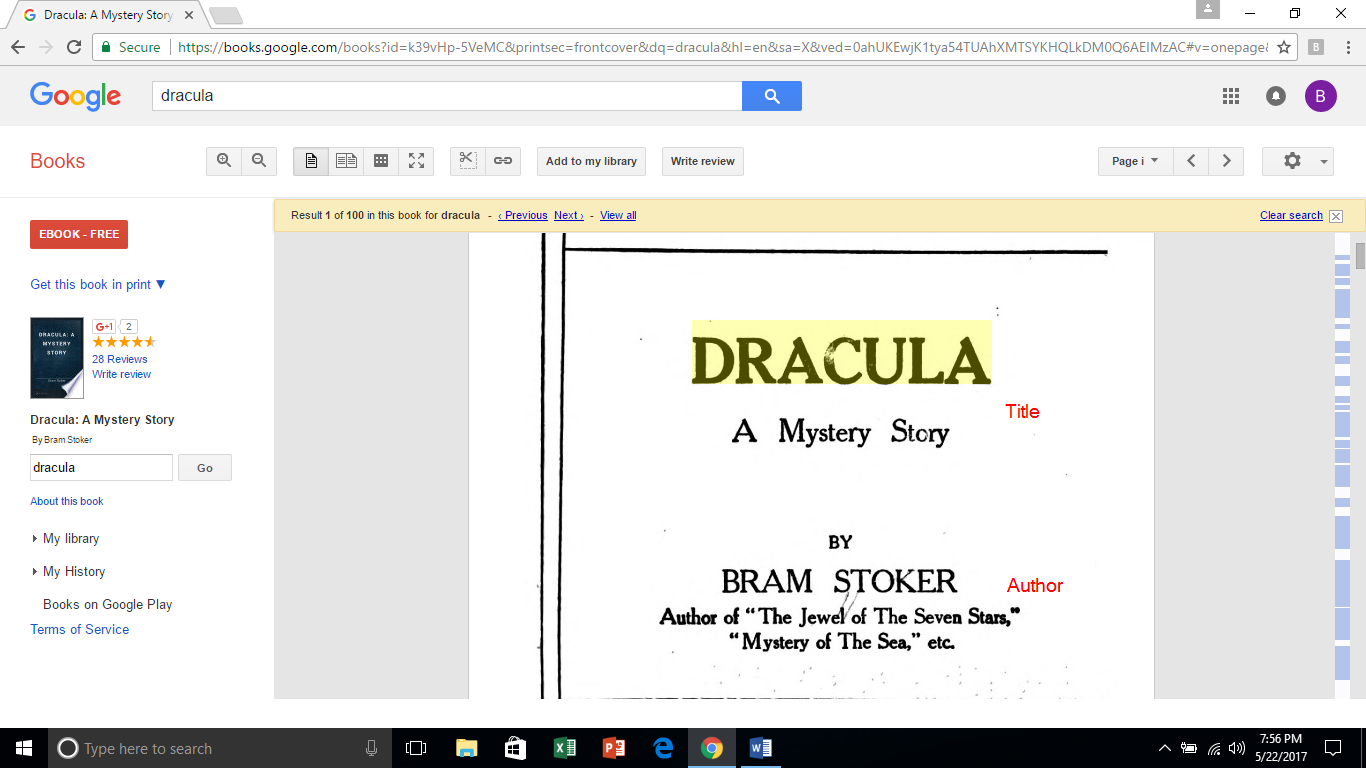
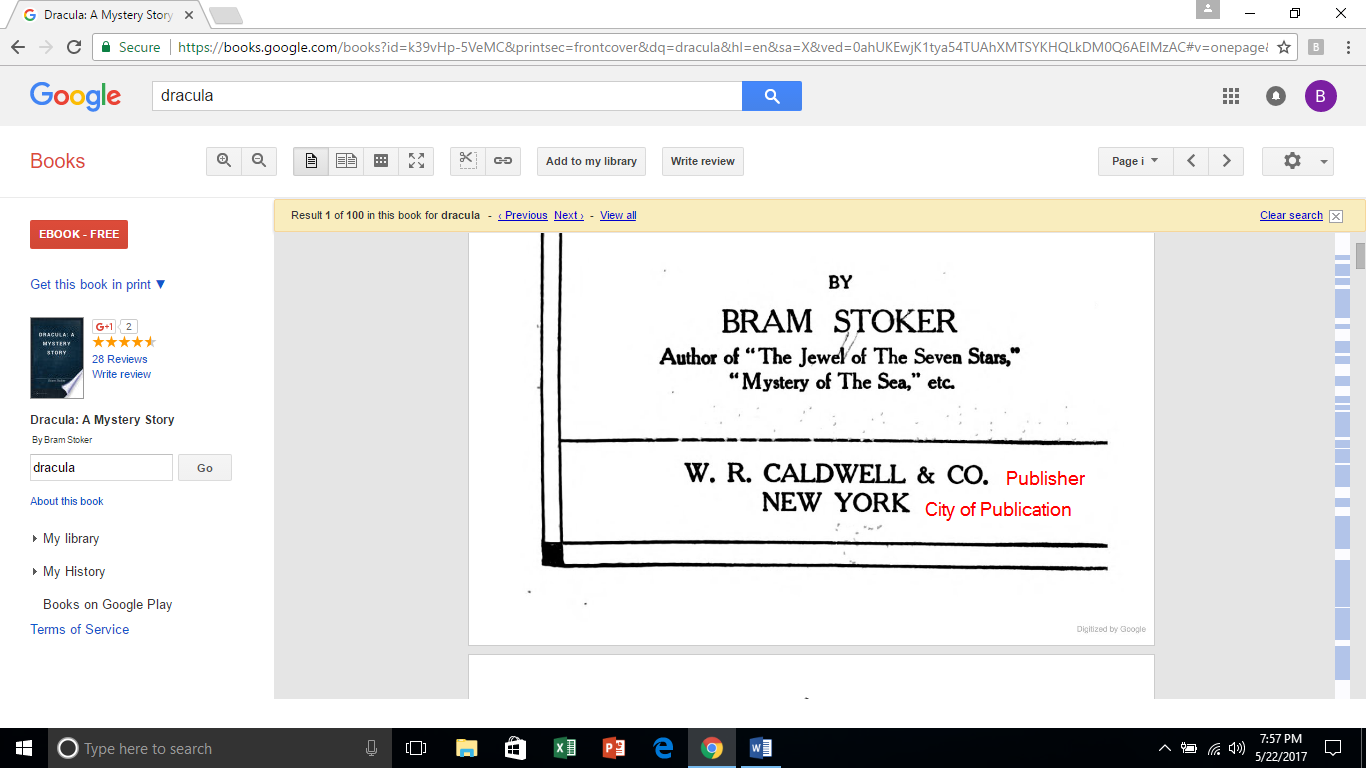
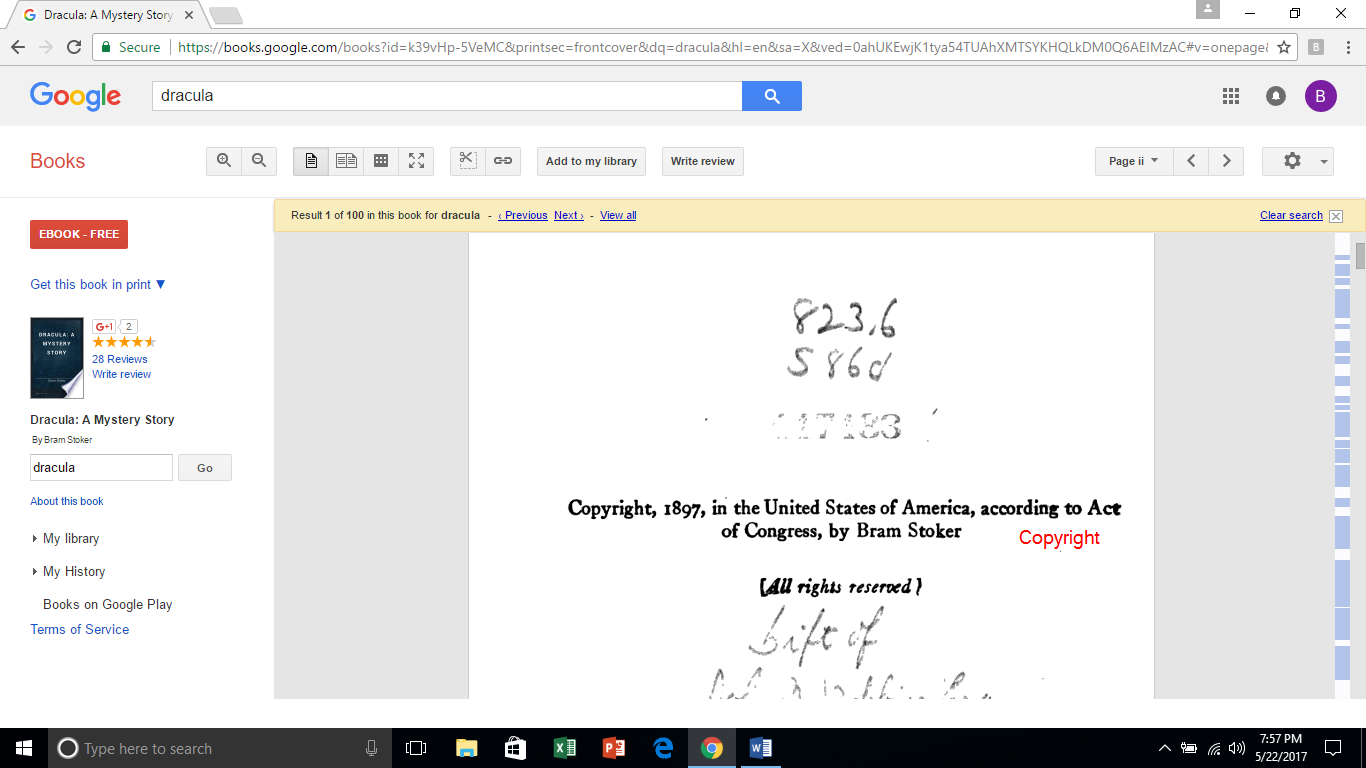

Reference List Citation:
If the book had been a print version, the reference list citation for the book would be:
Stoker, B. (1897). Dracula: A mystery story. New York, N.Y.: W.R. Caldwell & Co.
To indicate that we found the reference on Google Books, we would cite it as:
Stoker, B. (1897). Dracula: A mystery story. New York, N.Y.: W.R. Caldwell & Co. Available from https://books.google.com/books?id=k39vHp-5VeMC&printsec=frontcover&dq=dracula&hl=en&sa=X&ved=0ahUKEwjK1tya54TUAhXMTSYKHQLkDM0Q6AEIMzAC#v=onepage&q=dracula&f=false
Book with Multiple Authors
When there are multiple authors for a source, each author is mentioned, in the order that they are listed on the book. This rule applies up to 7 authors. After that point, after the sixth author’s name provide ellipses and then conclude with the last author’s name.
Last, A. A., & Last, B. B. (Year). Title: Subtitle. City, State: Publisher.
For this example, we use Good Omens by Terry Pratchett and Neil Gaiman:
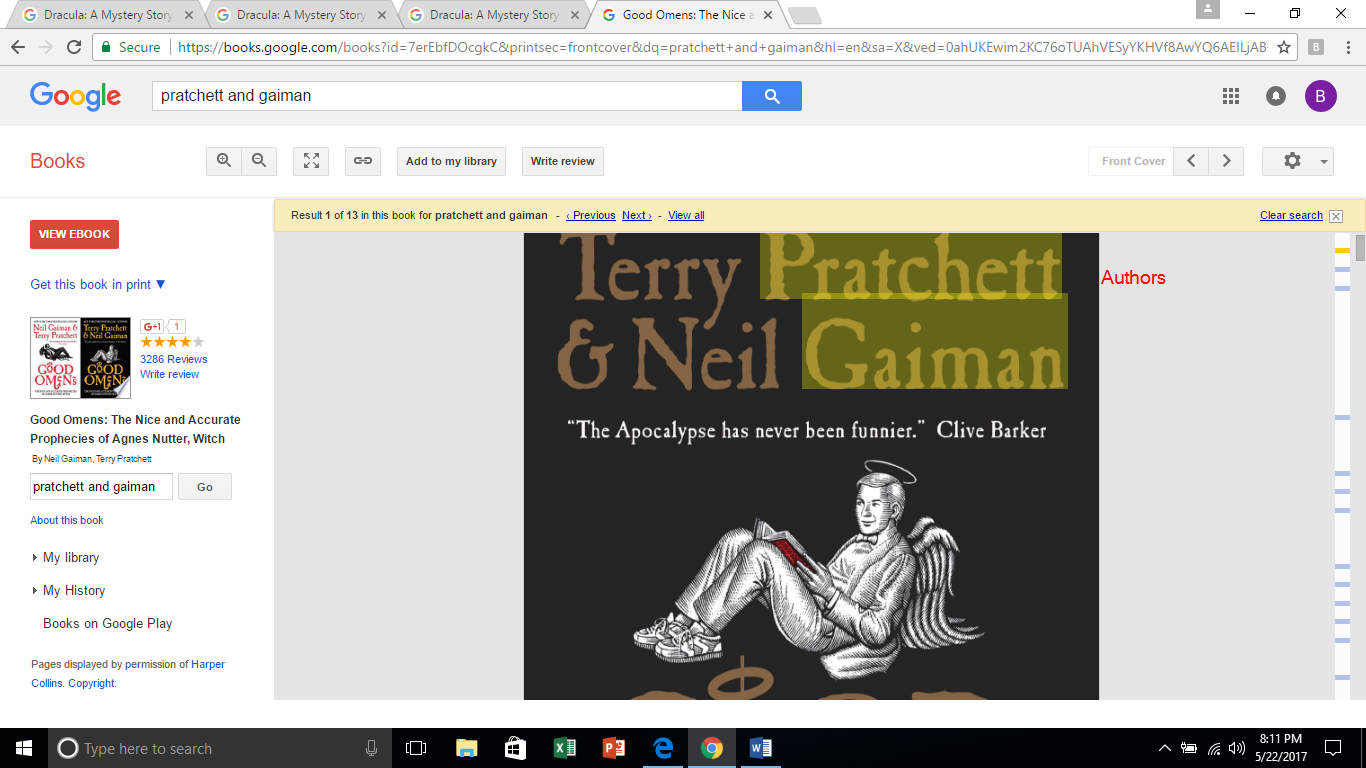
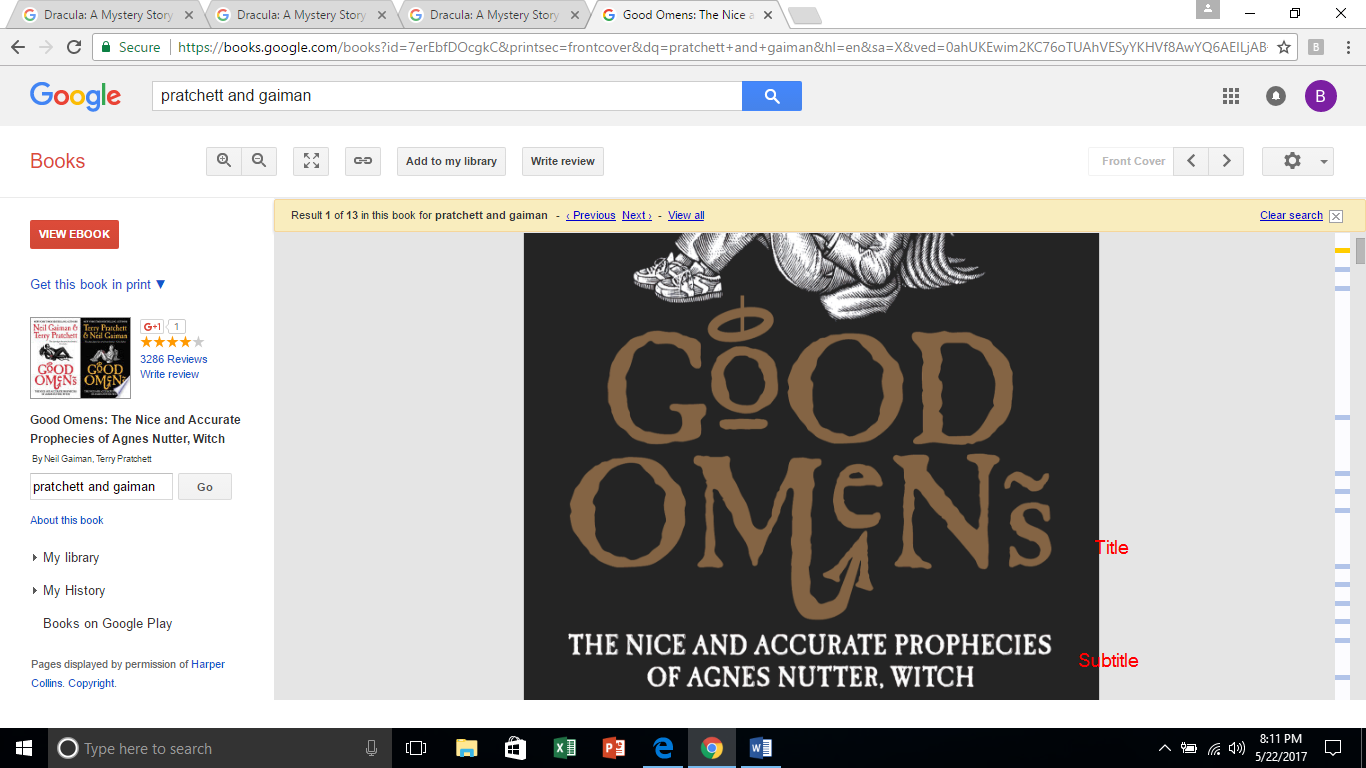
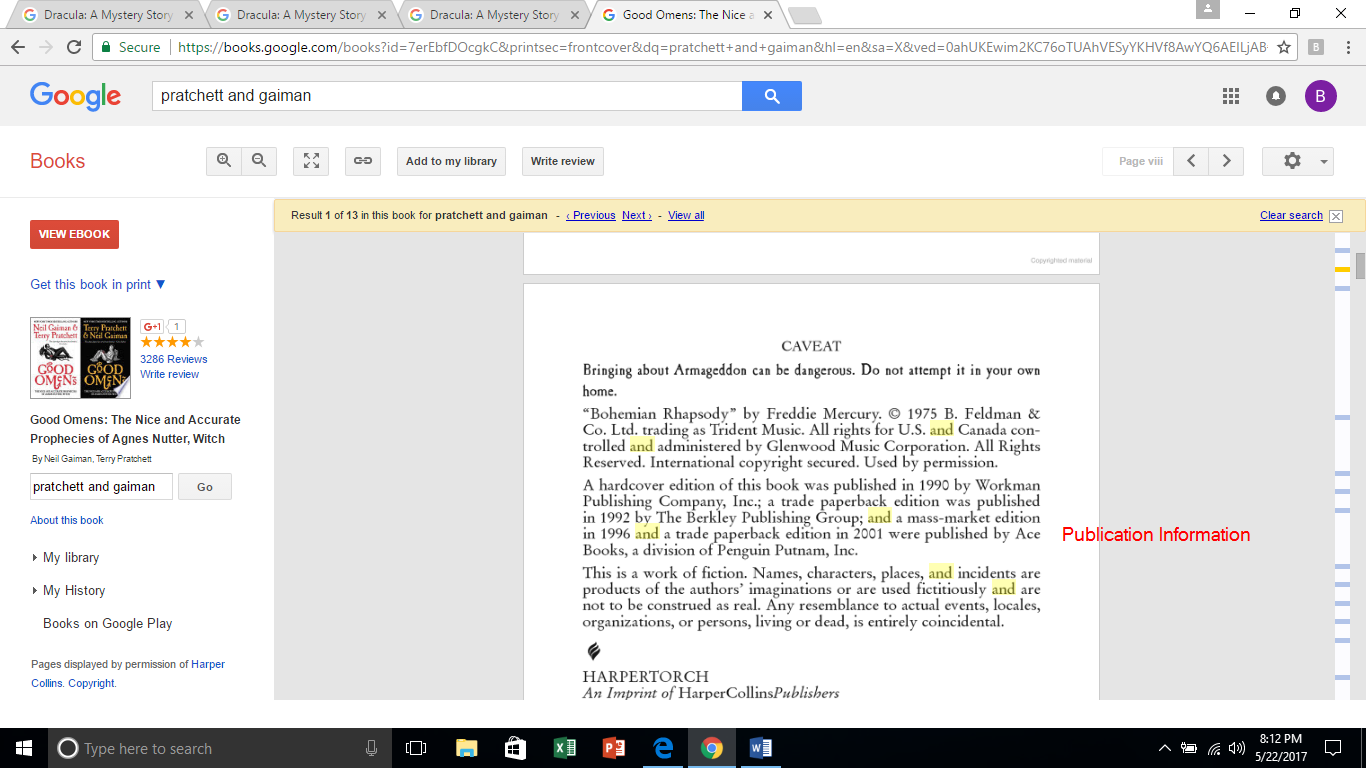
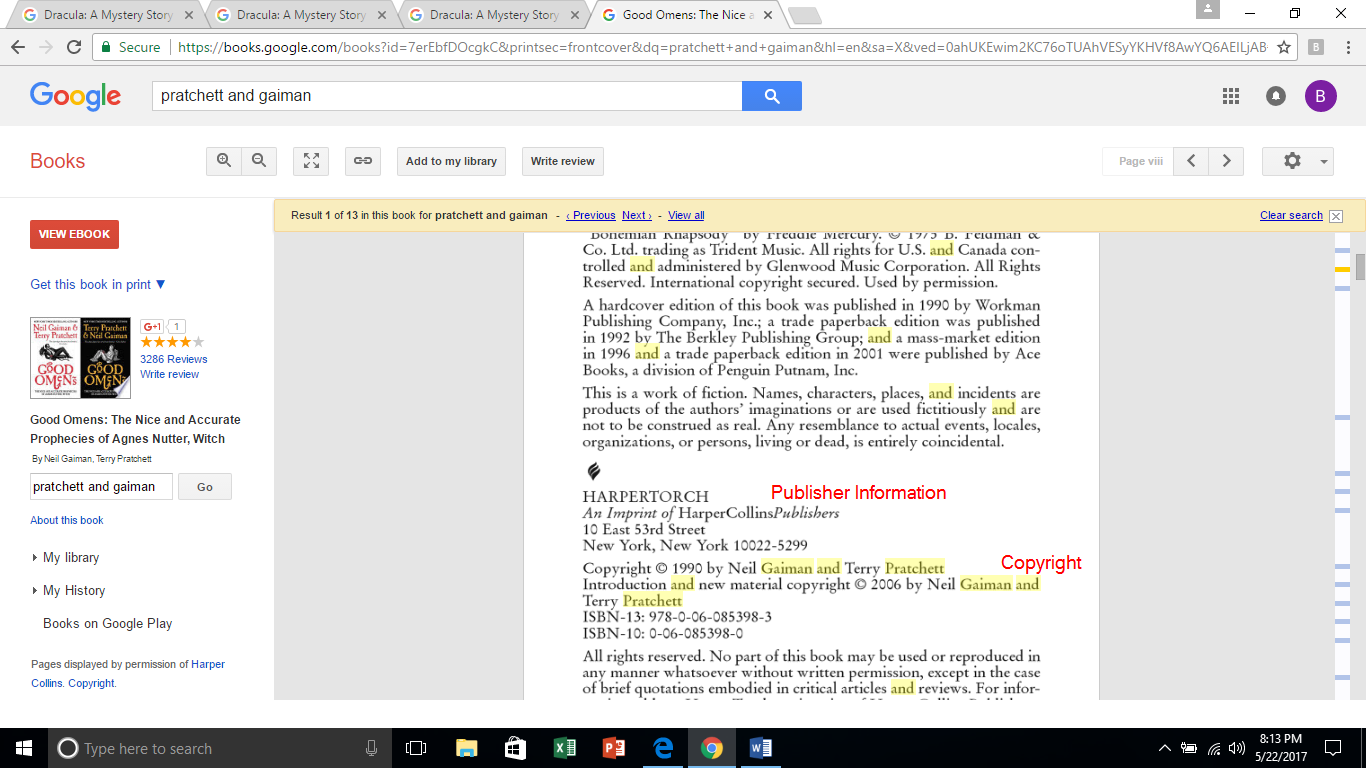
Reference List Citation:
If it had been a print book, the reference list citation would be:
Pratchett, T. & Gaiman, N. (2006). Good omens: The nice and accurate prophecies of Agnes Nutter, witch. New York, NY: Harpertorch.
To show that we found it on Google Books, then we cite it like this:
Pratchett, T. & Gaiman, N. (2006). Good omens: The nice and accurate prophecies of Agnes Nutter, witch. New York, NY: Harpertorch. Available from https://books.google.com/booksd=7erEbfDOcgkC&printsec=frontcover&dq=pratchett+and+gaiman&hl=en&sa=X&ved=0ahUKEwim2KC76oTUAhVESyYKHVf8AwYQ6AEILjAB# v=onepage&q=pratchett%20and%20gaiman&f=false
Translated or Edited Books with Authors
The basic format for an edited book with an author is:
Author, A. A. (Year). Title. E. E. Editor (Ed.). City, State: Publisher.
The basic format for a translated book is:
Author, A. A. (Year). Title. (T. T. Translator, Trans.) City, State: Publisher. (Original work published 1814)
Our example involves a translator:
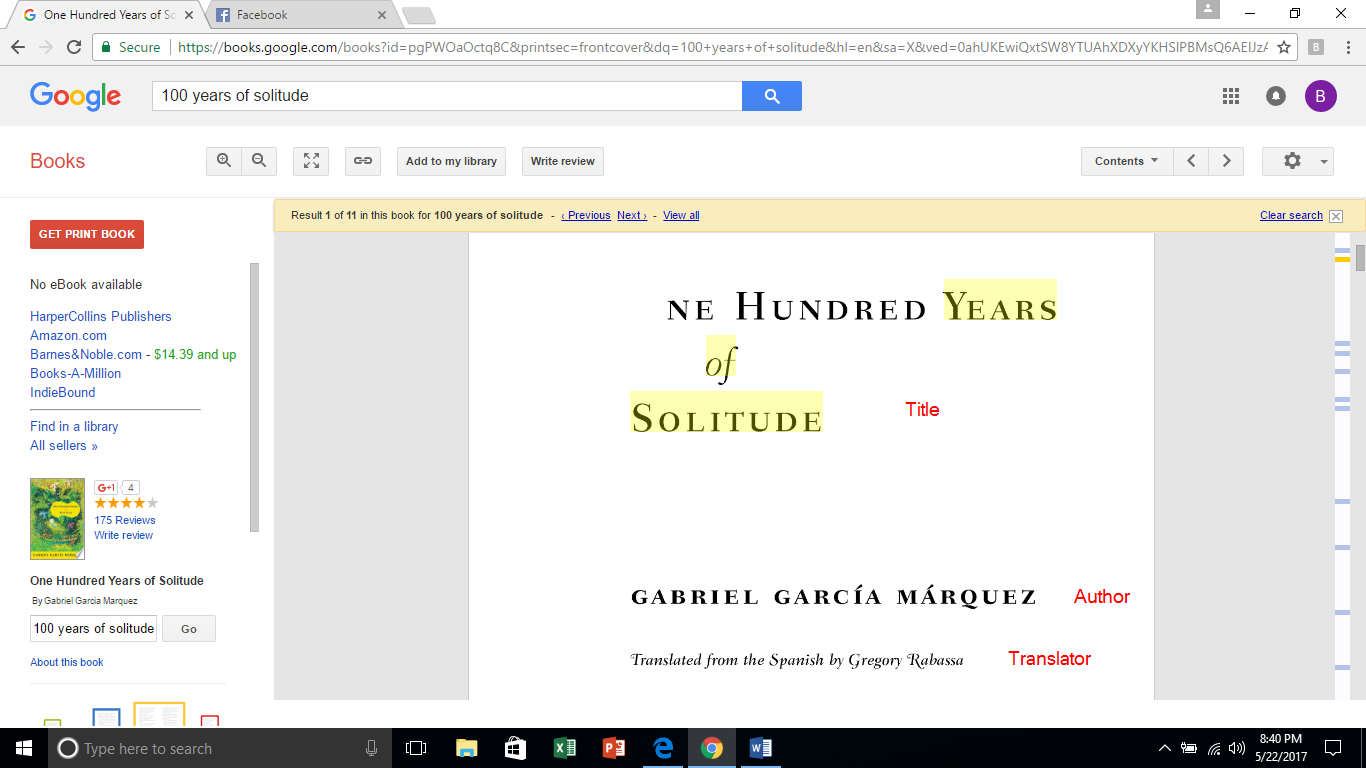
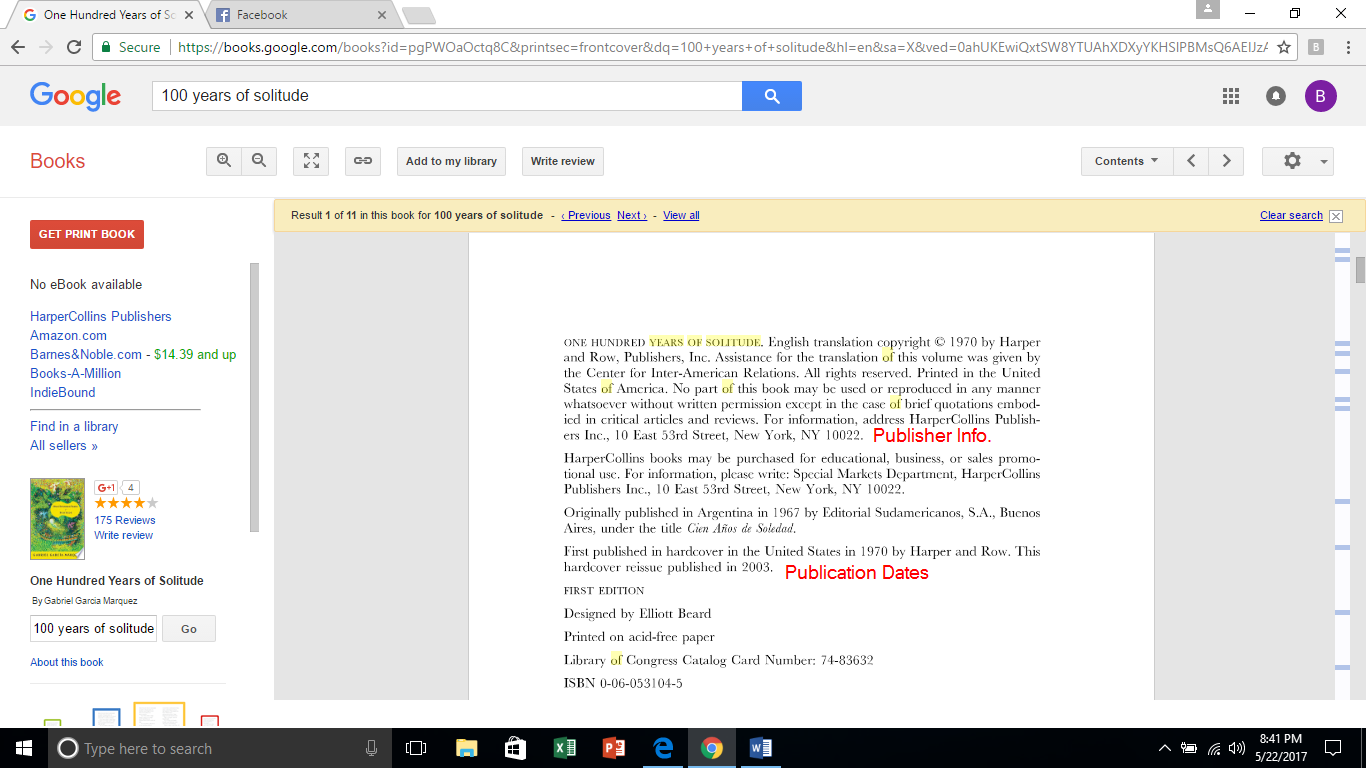
Reference List Citation:
If it had been a print version, the reference list citation would be:
Marquez, G.G. (2003). 100 years of solitude. (G. Rabassa, Trans.) New York, NY: Harper Collins. (Original work published 1970).
To show that we found it on Google, the reference list citation would be:
Marquez, G.G. (2003). 100 years of solitude. (G. Rabassa, Trans.) New York, NY: Harper Collins. (Original work published 1970). Available from https://books.google.com/books?id=pgPWOaOctq8C&printsec=frontcover&dq=100+years+of+solitude&hl=en&sa=X&ved=0ahUKEwiQxtSW8YTUAhXDXyYKHSlPBMsQ6AEIJzAA#v=onepage&q=100%20years%20of%20solitude&f=false.
Basic APA website citation format
Generally, websites are easier to use for in-text citations because they do not have page numbers; the URL can take you directly to the page.
While there are some types of information that requires a specialized format, the basic APA website citation format is very simple:
Author, A. A. (Year, Month Day). Article title. Retrieved from URL
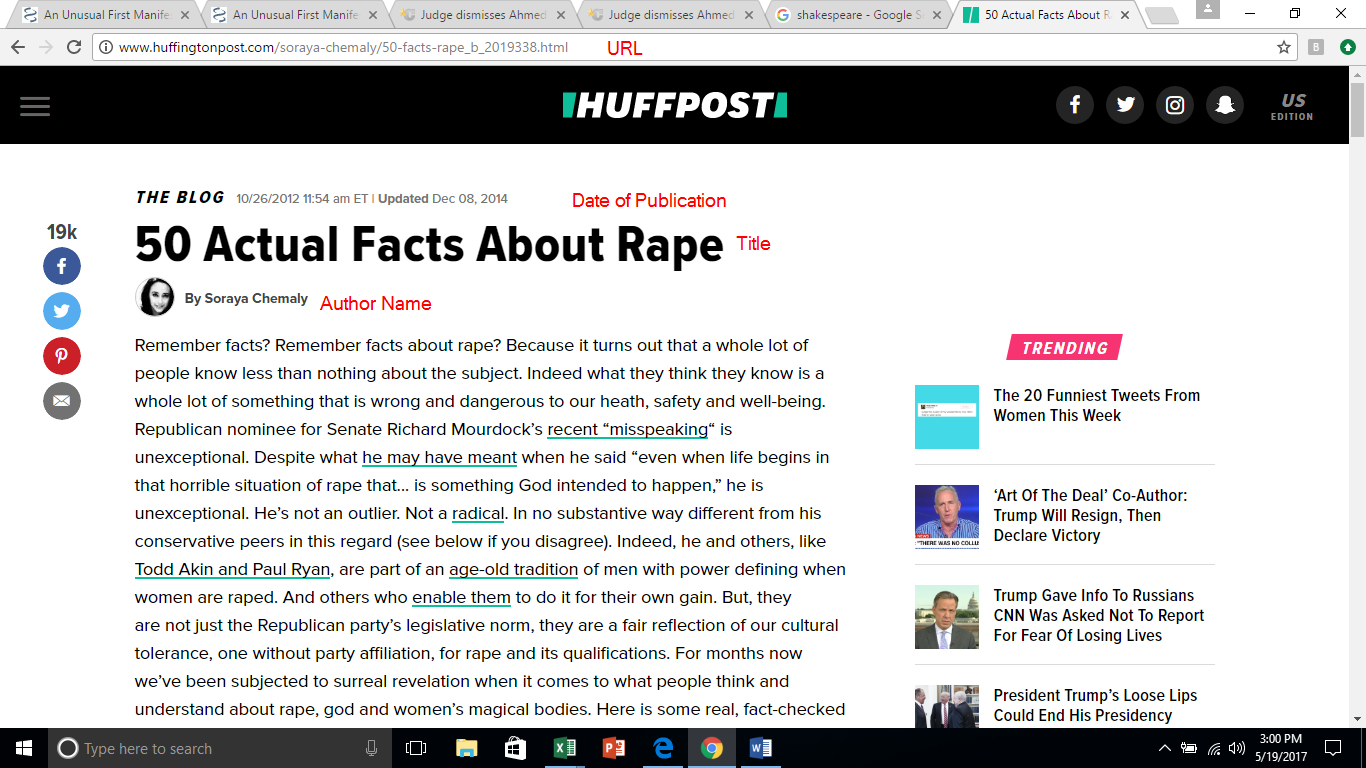
Reference List Citation:
Chemaly, S. (2014, December 8). 50 actual facts about rape. Retrieved from http://www.huffingtonpost.com/soraya-chemaly/50-facts-rape_b_2019338.html
Online Encyclopedias
In many online encyclopedias, there is no author information. Therefore, the article name takes the place of the author name. The generic format is:
Article name. (Date). In Encylopedia name. Retrieved from URL
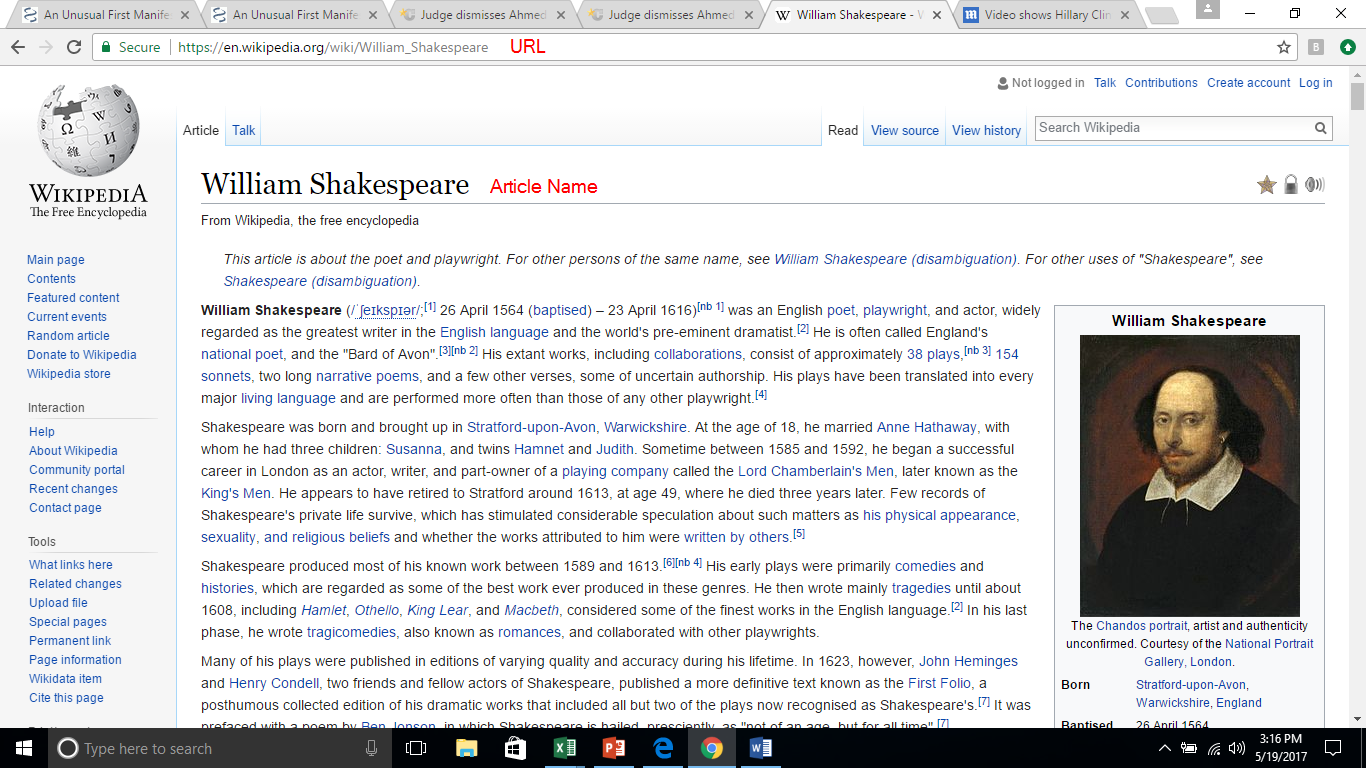
Article Name: William Shakespeare
Encyclopedia Name: Wikipedia
URL: https://en.wikipedia.org/wiki/William_Shakespeare
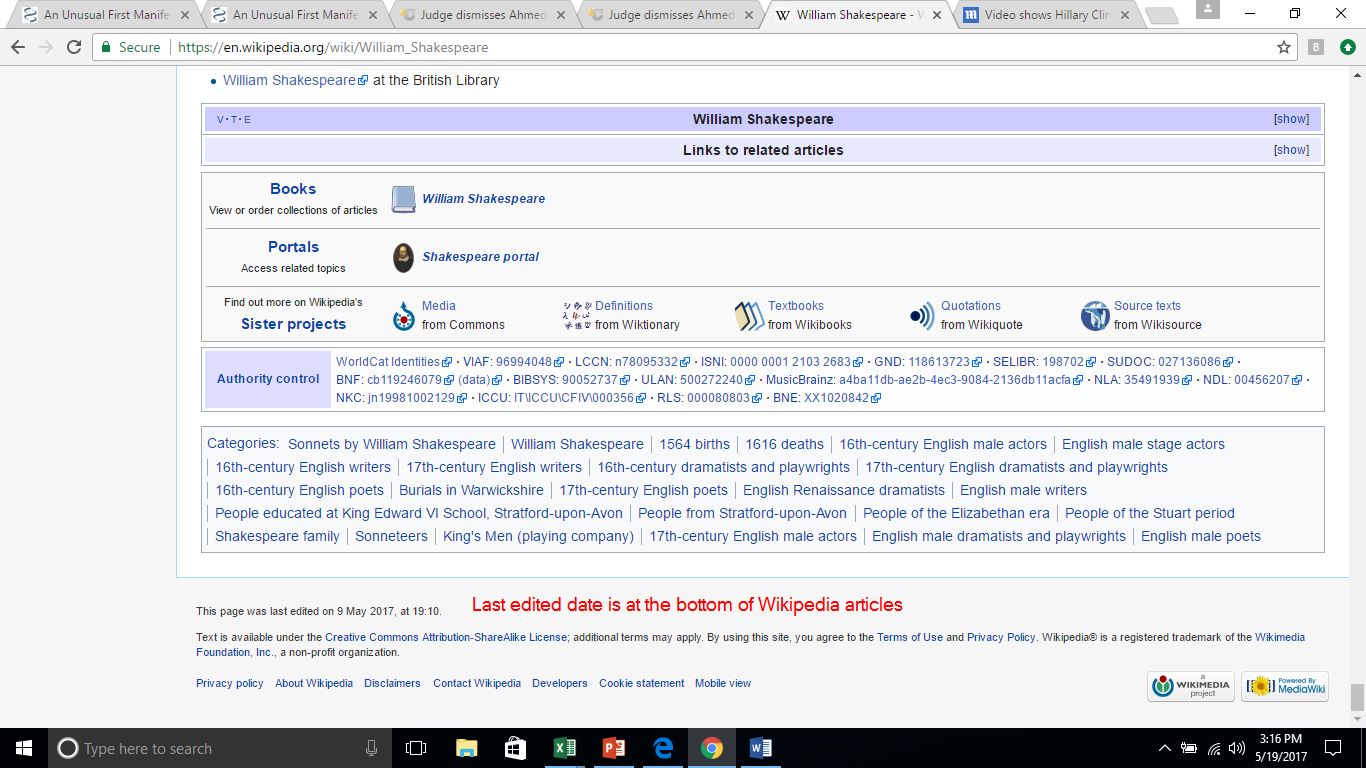
Reference List Citation:
William Shakespeare. (2017, May 9). In Wikipedia. Retrieved from https://en.wikipedia.org/wiki/William_Shakespeare
Article from an Online Periodical (Magazine or Non-Scholarly Journal)
Author, A.A., & Author, B.B. (Date of publication). Title of article. Title of Online Periodical, volume number (issue number). Retrieved from URL
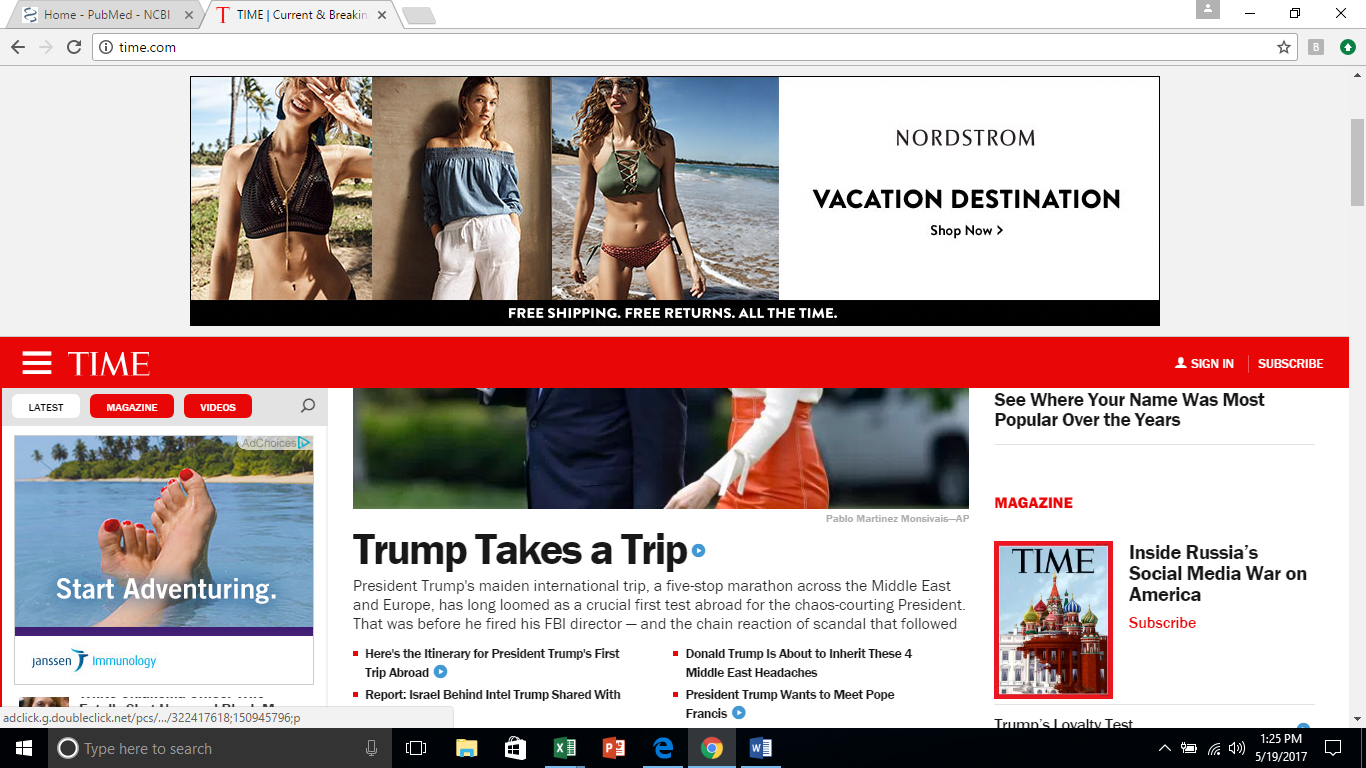
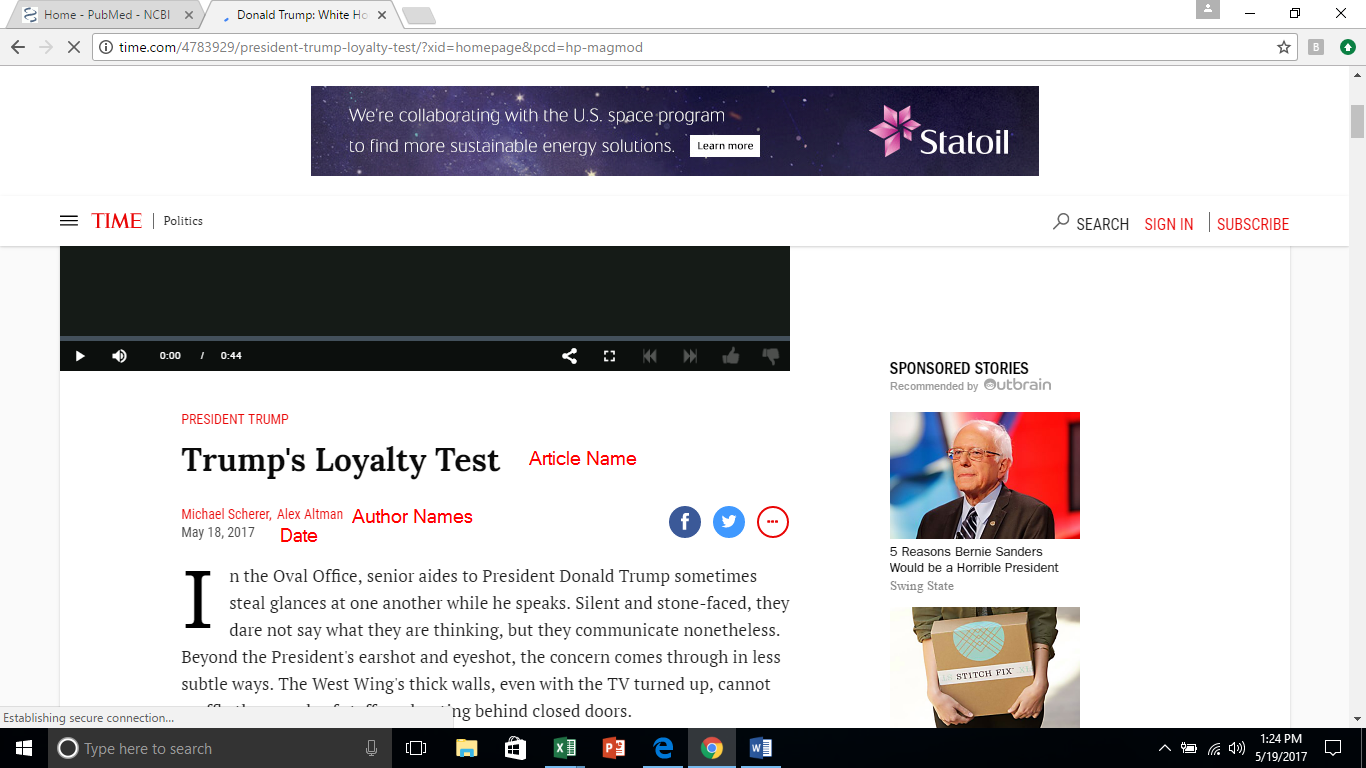
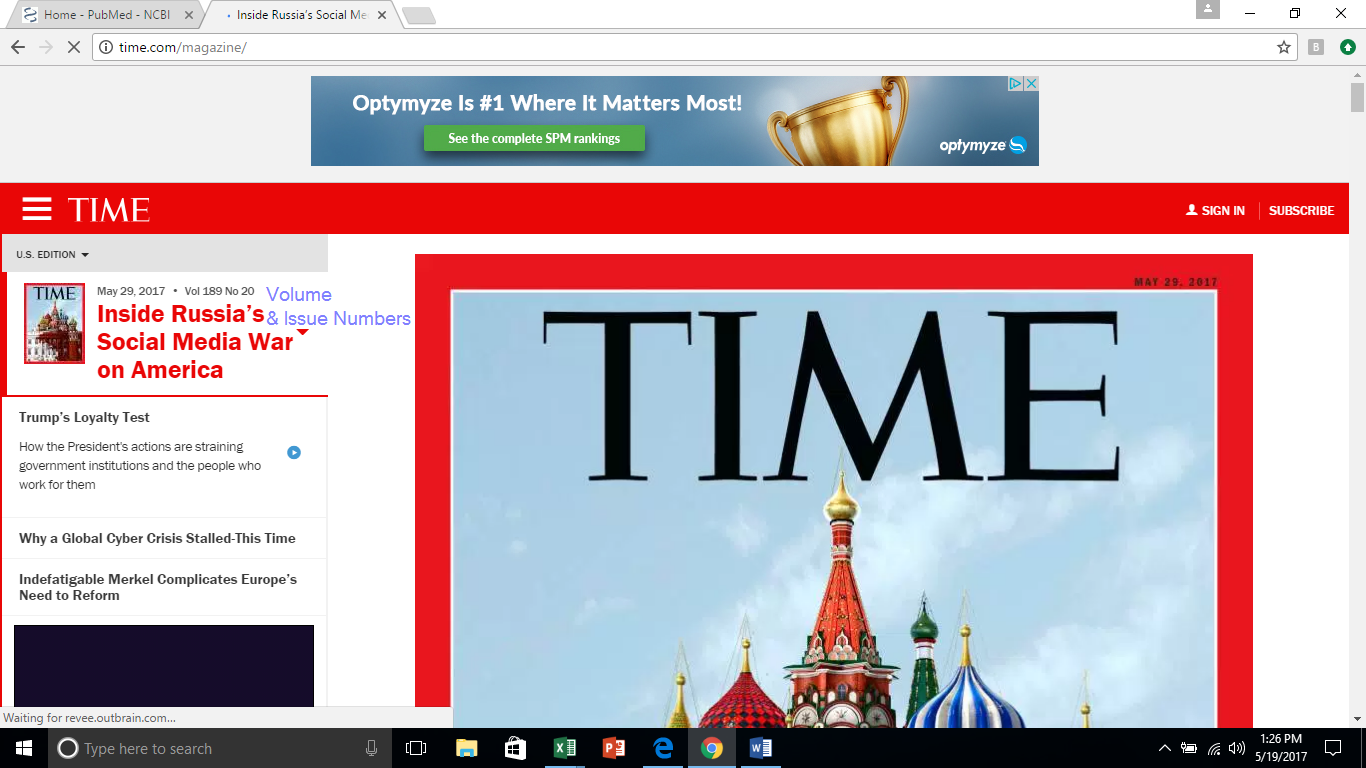
Reference List Citation:
Scherer, M. & Altman, A. (2017). Trump’s loyalty test. Time Magazine, 189 (20). Retrieved from http://time.com/4783929/president-trump-loyalty-test/? xid=homepage&pcd=hp-magmod
Article from an Online Scholarly Journal
The basic way of citing an article from an online periodical with an assigned DOI is:
Author, A.A. & Author, B.B. (Date of publication). Title of article, Title of Journal, volume number, page range. doi: xxxx/xxxxx or http://dx.doi.org/xxx.xxx.xxx
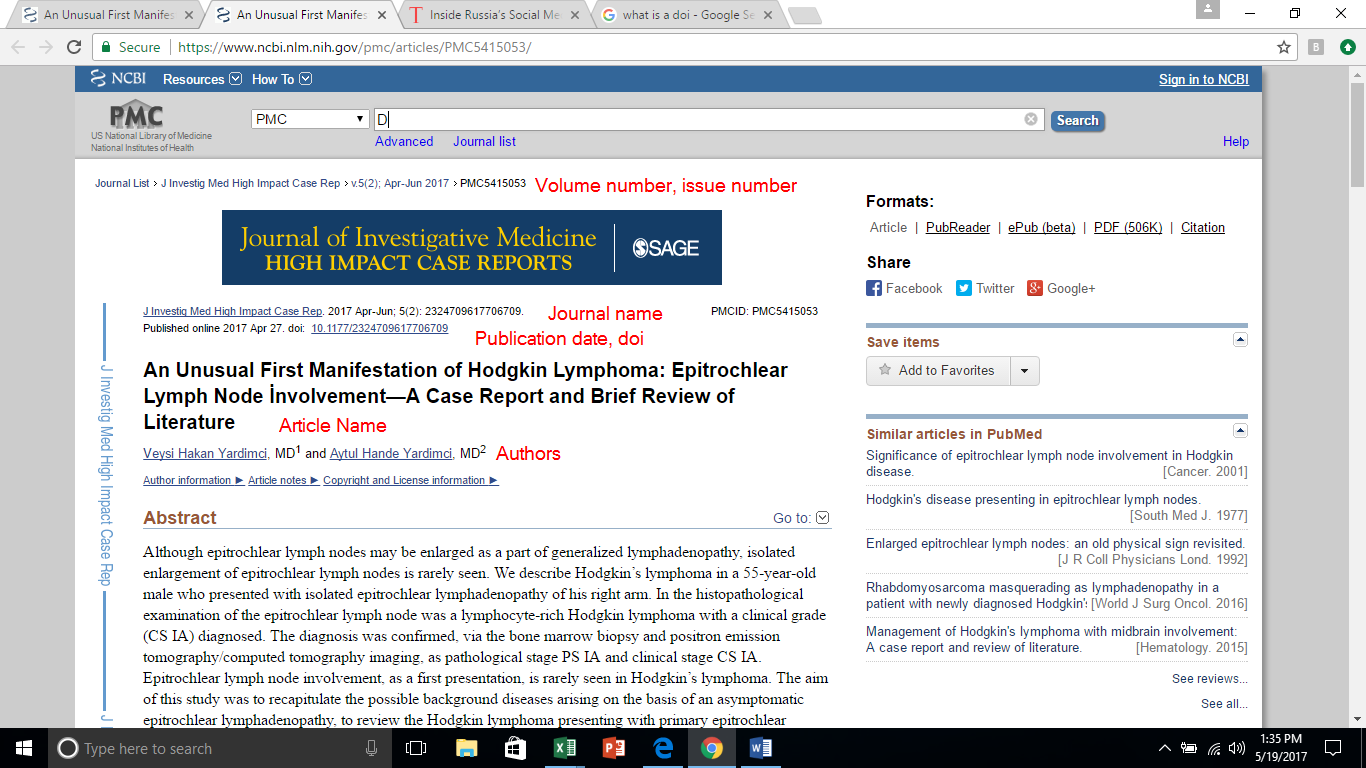
Reference List Citation:
Yardimci, V. H. & Yardimci, A.H. (2017). An unusual first manifestation of Hodgkin’s
Lymphoma: Epitrochlear lymph node involvement- A case report and brief review of literature. J Investig Med High Impact Case Rep, 5(2). doi: 10.1177/2324709617706709
Scholarly Journal with No DOI
The basic format for an online scholarly journal with no doi is:
Author, A. A., & Author, B. B. (Date of publication). Title of article. Title of Journal, volume number. Retrieved from URL
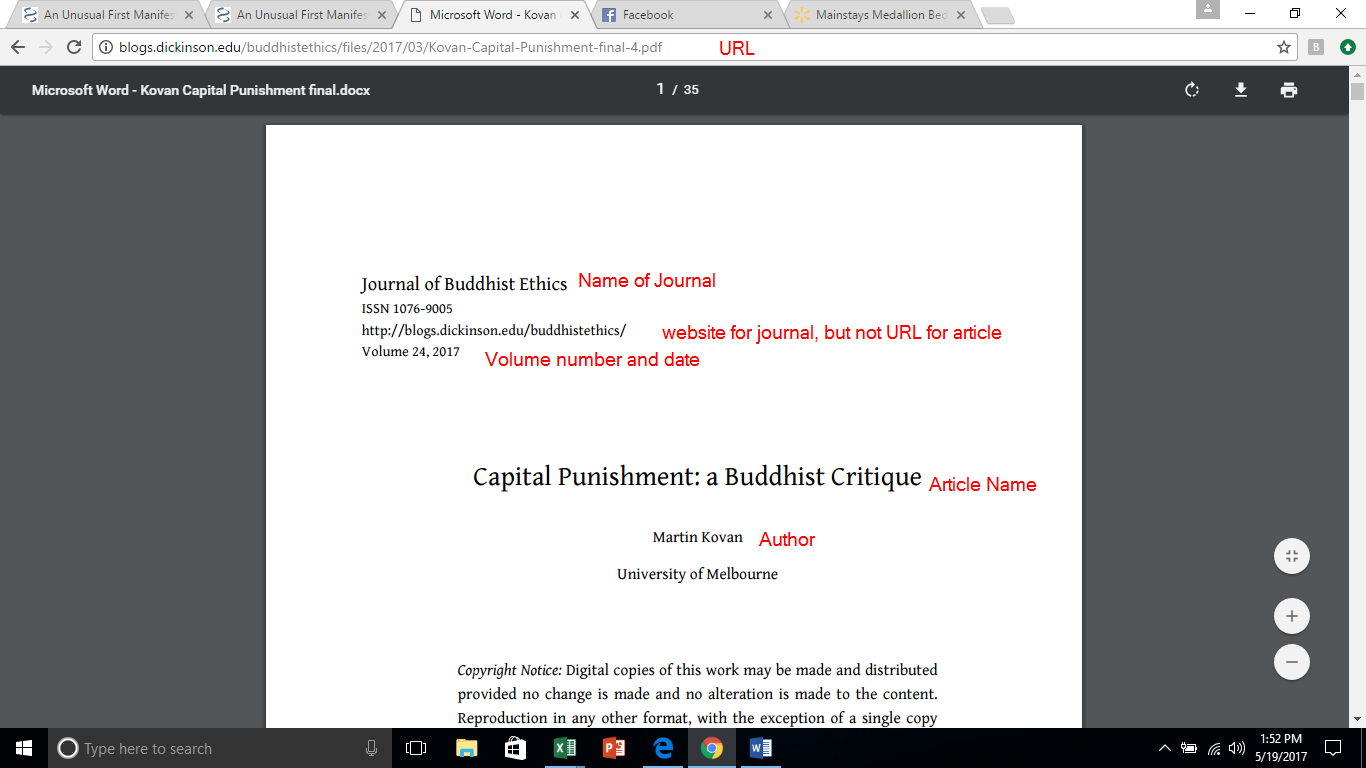
Reference List Citation:
Kovan, M. (2017). Capital punishment: a Buddhist critique. Journal of Buddhist Ethics, 21. Retrieved from http://blogs.dickinson.edu/buddhistethics/
Newspaper Articles
Newspapers are another popular online resource. The basic citation for a newspaper article is simple:
Author, A. A., & Author, B. B. (Year, Month Day). Title of article. Title of Newspaper. Retrieved from URL
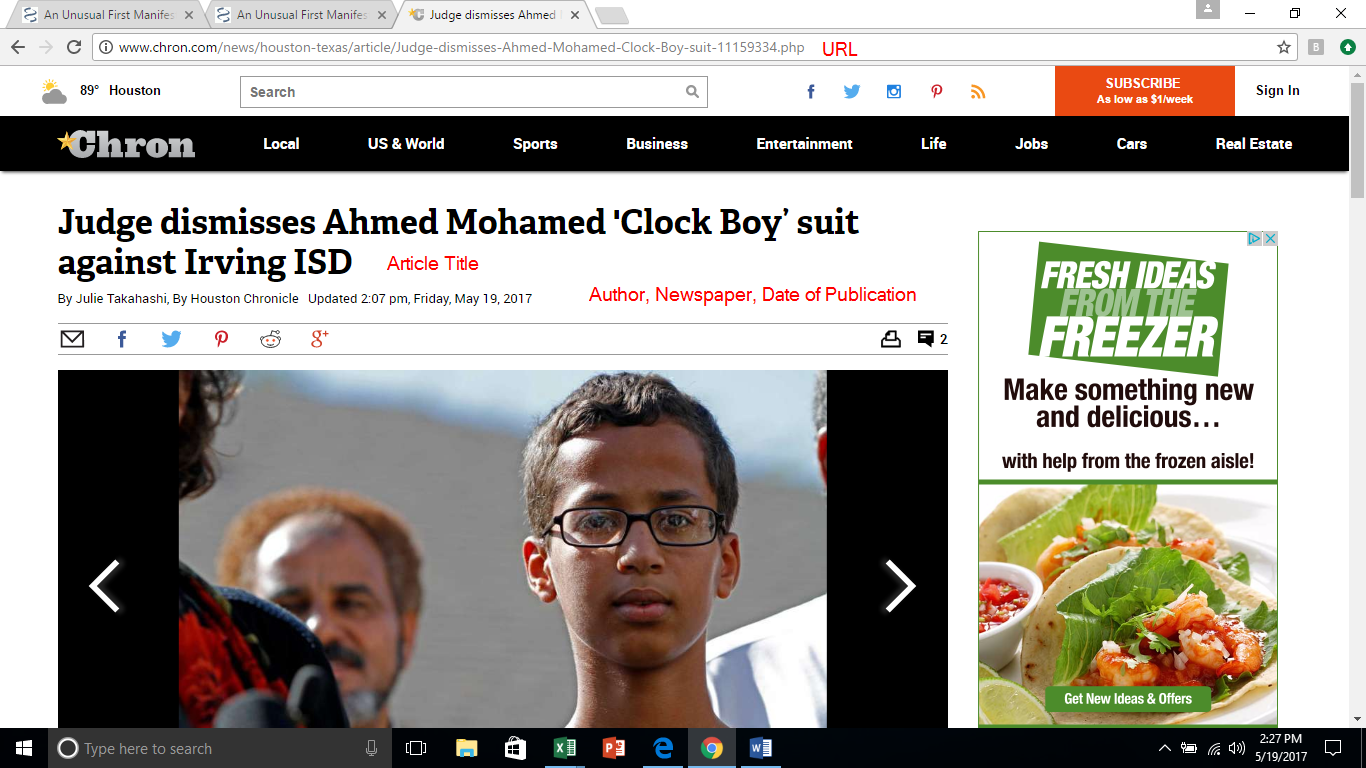
Reference List Citation:
Takahashi, J. (2017, May 19). Judge dismisses Ahmed Mohamed ‘Clock Boy’ suit against Irving ISD. Houston Chronicle. Retrieved from http://www.chron.com/news/houston-texas/article/Judge-dismisses-Ahmed-Mohamed-Clock-Boy-suit-11159334.php
Videos available on the internet
While you can find videos in a number of different locations, it is now probably the most common to find videos on the internet using services like YouTube.
The basic format for citing a video available on the internet in APA format is very simple:
Author, A. A. [Screen name]. (Year, month day). Title of video [Video file]. Retrieved from
http://url or https://url
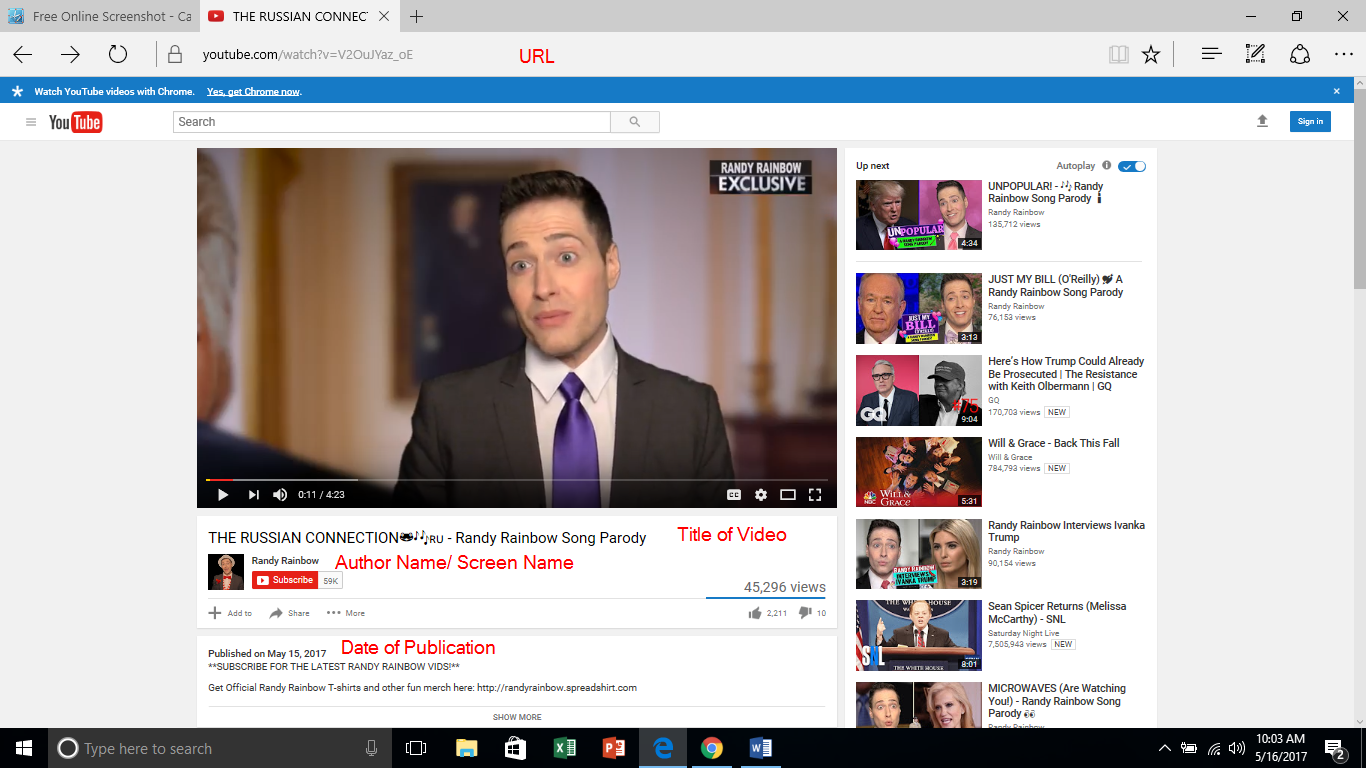
Reference List Citation:
Rainbow, R. [Randy Rainbow]. (2017, May 15). The Russia connection [Video file]. Retrieved from https://www.youtube.com/watch?v=V2OuJYaz_oE
Sample Reference List
Now that you have seen how to draft individual citations for an APA reference page, you need to see how to put them together. As is standard for all bibliographies, you alphabetize the sources. Using the sources above, we will create an APA reference page.
References
Chemaly, S. (2014, December 8). 50 actual facts about rape. Retrieved from http://www.huffingtonpost.com/soraya-chemaly/50-facts-rape_b_2019338.html
Kovan, M. (2017). Capital punishment: a Buddhist critique. Journal of Buddhist Ethics, 21. Retrieved from http://blogs.dickinson.edu/buddhistethics/
Marquez, G.G. (2003). 100 years of solitude. (G. Rabassa, Trans.) New York, NY: Harper Collins. (Original work published 1970). Available from https://books.google.com/books?id=pgPWOaOctq8C&printsec=frontcover&dq=100+years+of+solitude&hl=en&sa=X&ved=0ahUKEwiQxtSW8YTUAhXDXyYKHSlPBMsQ6AEIJzAA#v=onepage&q=100%20years%20of%20solitude&f=false.
Pratchett, T. & Gaiman, N. (2006). Good omens: The nice and accurate prophecies of Agnes Nutter, witch. New York, NY: Harpertorch. Available from https://books.google.com/books?id=7erEbfDOcgkC&printsec=frontcover&dq=pratchett+and+gaiman&hl=en&sa=X&ved=0ahUKEwim2KC76oTUAhVESyYKHVf8AwYQ6AEILjAB# v=onepage&q=pratchett%20and%20gaiman&f=false
Rainbow, R. [Randy Rainbow]. (2017, May 15). The Russia connection [Video file]. Retrieved from https://www.youtube.com/watch?v=V2OuJYaz_oE
Scherer, M. & Altman, A. (2017). Trump’s loyalty test. Time Magazine, 189 (20). Retrieved from http://time.com/4783929/president-trump-loyalty-test/?xid=homepage&pcd=hp-magmod
Stoker, B. (1897). Dracula: A mystery story. New York, N.Y.: W.R. Caldwell & Co. Available from https://books.google.com/books?id=k39vHp-5VeMC&printsec=frontcover&dq=dracula&hl=en&sa=X&ved=0ahUKEwjK1tya54TUAhXMTSYKHQLkDM0Q6AEIMzAC#v=onepage&q=dracula&f=false,
Takahashi, J. (2017, May 19). Judge dismisses Ahmed Mohamed ‘Clock Boy’ suit against Irving ISD. Houston Chronicle. Retrieved from http://www.chron.com/news/houston-texas/article/Judge-dismisses-Ahmed-Mohamed-Clock-Boy-suit-11159334.php
William Shakespeare. (2017, May 9). In Wikipedia. Retrieved from https://en.wikipedia.org/wiki/William_Shakespeare
Yardimci, V. H. & Yardimci, A.H. (2017). An unusual first manifestation of Hodgkin’s Lymphoma: Epitrochlear lymph node involvement- A case report and brief review of literature. J Investig Med High Impact Case Rep, 5(2). doi: 10.1177/2324709617706709
Conclusion
Hopefully, this article has helped alleviate some of the concerns you may have had about creating an APA reference page. As you can see, if you handle each citation individually, and then compile then after you have created the citations, the process is relatively simple. What tends to complicate the process for students is when the source itself is difficult to cite. Hopefully, our type-specific citation guides can help you cite even the trickiest source. However, if you have any lingering questions, we are happy to answer them.